What is YouTube Community?
The YouTube Community Tab is a tool developed to assist producers in engaging with their audience in areas distinct from the videos that the creators submit to their channels on YouTube. Polls, text-based posts, and picture posts are all examples of different kinds of Community Posts.
Guide to Obtaining a Community Tab on YouTube
Your channel must have more than one thousand subscribers in order for it to be eligible for a Community tab on YouTube. After reaching this milestone, it may take up to a week for the Community tab to become visible on your channel.
Tutorial on how to post in the Community section of YouTube
As soon as you have been granted access to the Community tab, it is time for you to begin posting and interacting with your audience. Creating a post is easy and feels like publishing it on any other social media feed you may be familiar with.
To create a post for the Community:
- Create an account on YouTube.
- Choose 'Upload' and then 'Create post' from the menu at the top of the page.
- You may create a text post by typing a message, or you can select to add a video, poll, gif, or picture to the post instead. You may also reference other channels by prefixing your message with the @ sign and then the channel's name.
- Simply click the "Post" button.
Your subscribers will be able to view your post in their feed as soon as it has been published. They could also get a message informing them that you have uploaded anything new.
Using FS Poster for auto-posting to YouTube Community
As a content creator for YouTube you may not have a time for sharing your content to YouTube Community manually. FS Poster lets you schedule and auto post posts to your YouTube community easily.
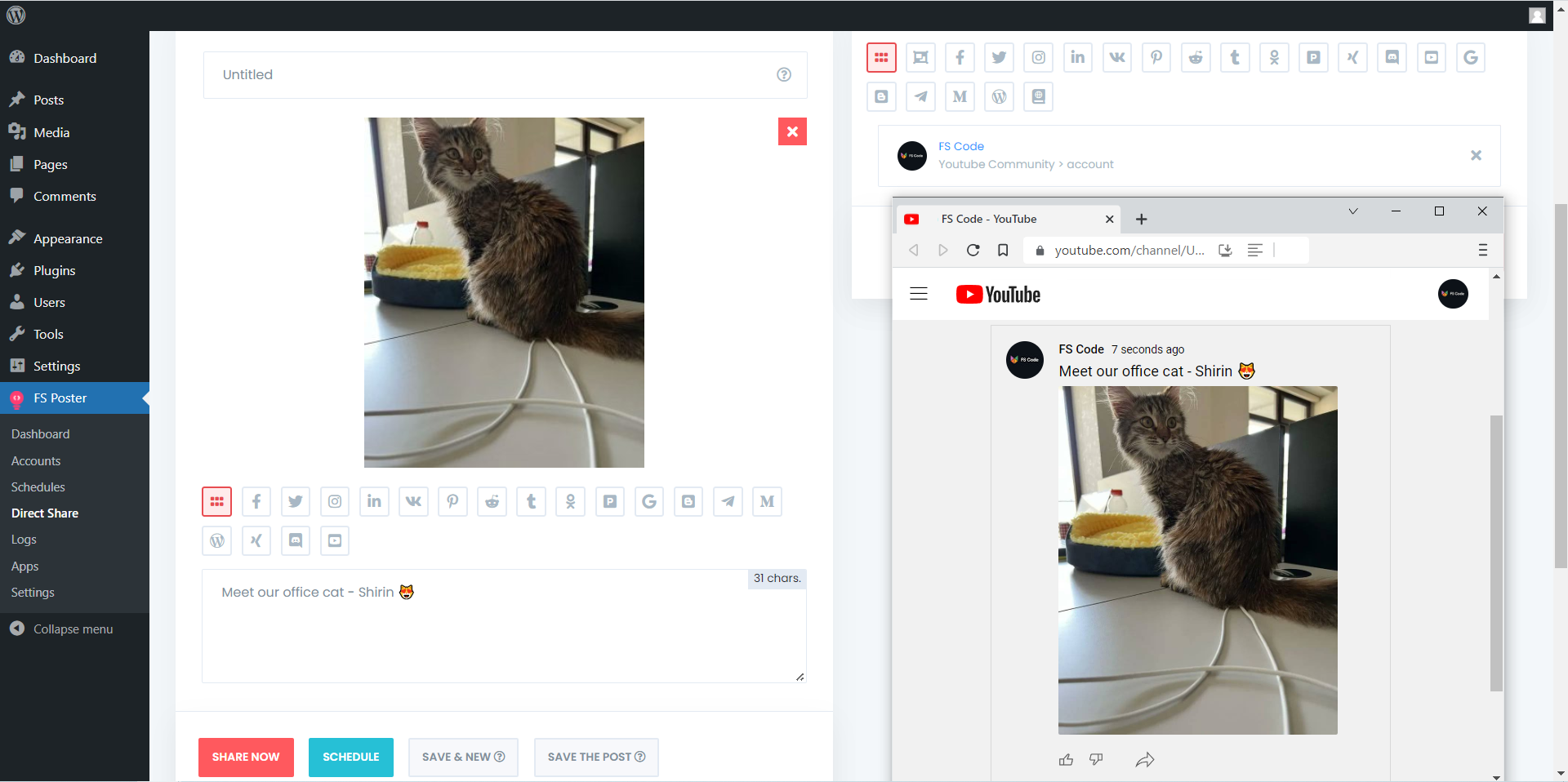
For more details you can check our documentation about auto-posting from WordPress to YouTube Community.