Effortlessly schedule and publish posts on 20+ platforms from one powerful WordPress plugin.
$5.5
/ monthBilled annually
$16.25
/ monthBilled annually
$54
/ monthBilled annually

Enjoy risk-free purchasing with our 14-day money-back guarantee. Not satisfied? Get a full refund, no questions asked!

Sakhavat Ismayilov
Founder, FS Poster













We don't need to talk anymore! Our customers who have tasted our quality praise us!
Our dedicated team is here to assist you with expert advice and quick solutions.
Enjoy peace of mind with our anti-spam and form security features.
14-day money-back guarantee. No questions asked.
Find answers to common questions about FS Poster’s pricing, features, and licensing. Still unsure? We're here to help!
There is no limit. You can add unlimited accounts.
Feel free to contact our support team if you need any assistance related to FS Poster. Our support team answers within a working day. If you are lucky, you will even get an answer within a few hours.
Please check the following before you create a ticket:
- Make sure you are running the latest version of the plugin and the latest version of WordPress;
- Check our Documentation for the answer to your question;
- Disable any additional 3rd party plugins you may be using to see if it fixes the issue. Mainly, issues happen because some other plugins do not release updates, raising plugin conflicts on the website.
What Does Support Include?
Our support includes help to use the plugin correctly, configuration, and any bug fixes that may arise. Unfortunately, we cannot provide support for customization or 3rd party plugins. If you need help with the customization of your plugin, then you should look for a developer.
Please go to WordPress > Plugins
1. Deactivate the FS-Poster plugin.
2. Delete the plugin.
3. Install the plugin on your new website.
Note that we highly recommend exporting the plugin data in the Export & Import settings before disabling the option.
The plugin supports a multi-user platform. Each WordPress user can add and manage their social accounts. One WordPress user cannot share any post on another's accounts. But you can make your accounts public for other WordPress users. For this, you should activate the "Make Public" option. After that, other WordPress users can post on those accounts/pages. And they should activate these accounts for auto-share.

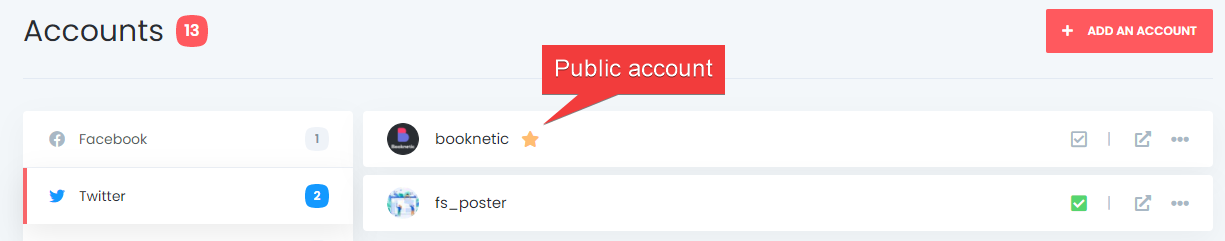
You can translate the plugin using any free translator plugins.
The plugin supports all custom post types. Go to FS Poster > Settings > General settings > Custom post types to add a new post type.
You can add your suggestions to our suggestion system. We first add the most elected suggestions to the plugin. If you add your email, you will receive a notification when the suggestion is added.
When your annual plan expires, you will no longer receive new updates. However, you can continue using the plugin without any interruption.