
Natella Zadeh
Author
Whether you want to display an Instagram feed, easily share social media posts, or run an Instagram giveaway from your website, the free WordPress Instagram plugins will do the job.
With over 1.3 billion active users around the world, Instagram is a lucrative avenue for small and large firms, influencers, and entrepreneurs. On a daily basis, the average time spent on the platform is approximately half an hour per person a day. Which stresses its role in the day-to-day life of the average internet user. From growing your social media followers to boosting sales, integrating Instagram into your WordPress website provide a whole lot of benefits
Free WordPress Instagram plugins are great for experimenting with creative website content and seeing its results in real time.
We cherry-picked the list of
Best free WordPress Instagram plugins to improve your social presence
1. Smash Ballon Social Photo Feed
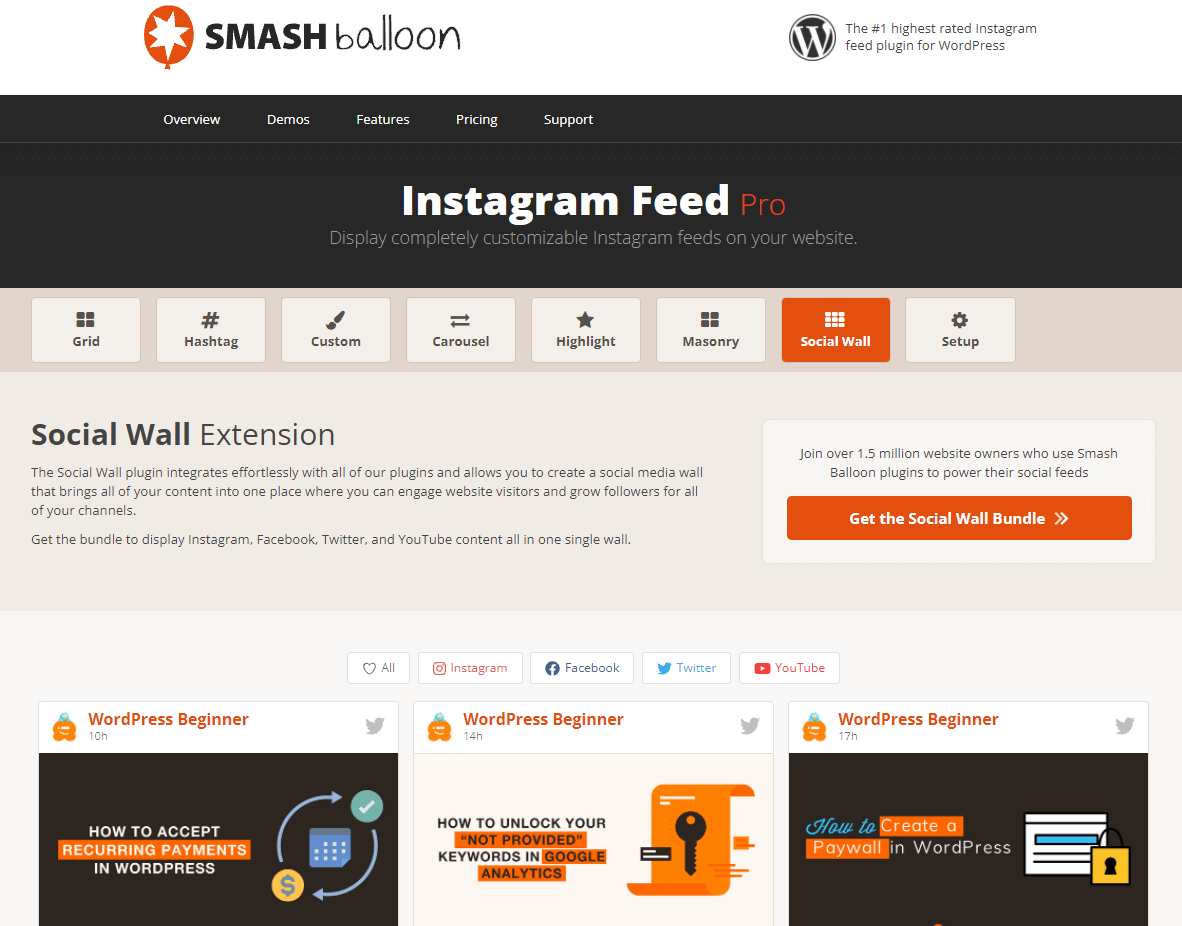
With over one million active installations, Smash Balloon Social Photo Feed is one of the best free WordPress Instagram plugins in the market.
This WordPress Instagram plugin gives you lots of control over how your photos will be displayed on your website. You can decide on the number of images that will be displayed on the screen, adjust their sizes, and display thumbnails or full-size images. The optional load allows visitors to view more content at their intent. A super responsive plugin ensures that your website feed will present the same appearance on devices of any size and category.
Befitting the characteristics of the best free Instagram plugins for WordPress, it allows website owners to display multiple Instagram feeds throughout various pages. Connecting various accounts to the website allows you to import Instagram posts to WordPress from ranging sources. Due to its smart feed cache and backup functionality, your photos will be always displayed without slowing down your site speed.
The free version comes with lots of built-in features for creating a custom photo feed. If you afford it, you can upgrade to the pro plan to make the most out of it. The paid account offers more dynamic galleries like hashtags feed, social wallpaper, or shoppable feeds where you can display post engagements and drive more sales.
2. Instagram Feed by Tagembed
Instagram Widget for WordPress by Tagembed, the well-renowned social media aggregation platform, Instagram feed by Tagembed is another powerful plugin. This plugin has made a name for itself as one of the finest WordPress plugins. The plugin’s easy-to-use interface, different usages, and pocket-friendly pricing plans favor the plugin for the aforementioned title.
.png)
The plugin helps to combine and display social media feeds from 20+ social media platforms on your WordPress website. It provides a committed Instagram widget that assists in aggregating and showcasing Instagram feeds on your website. It is compatible with displaying all types of media without hampering the website speed and seamlessly exhibits the feed without any trouble.
It eases the embedding process and provides some other features that add great significance to this plugin. Like, it allows you to customize the widget as per your need. For example, you can change the font size, font style, and more. Also, you can choose an appropriate theme and layout style for your widget.
Moderation features help you remove the content that you think is inappropriate or might hamper the quality of your website. You can either remove them manually or use the profanity filter. Custom CSS buttons, custom CTA, and analytics are some of the other features of many of the plugins.
3. Social Feed Gallery
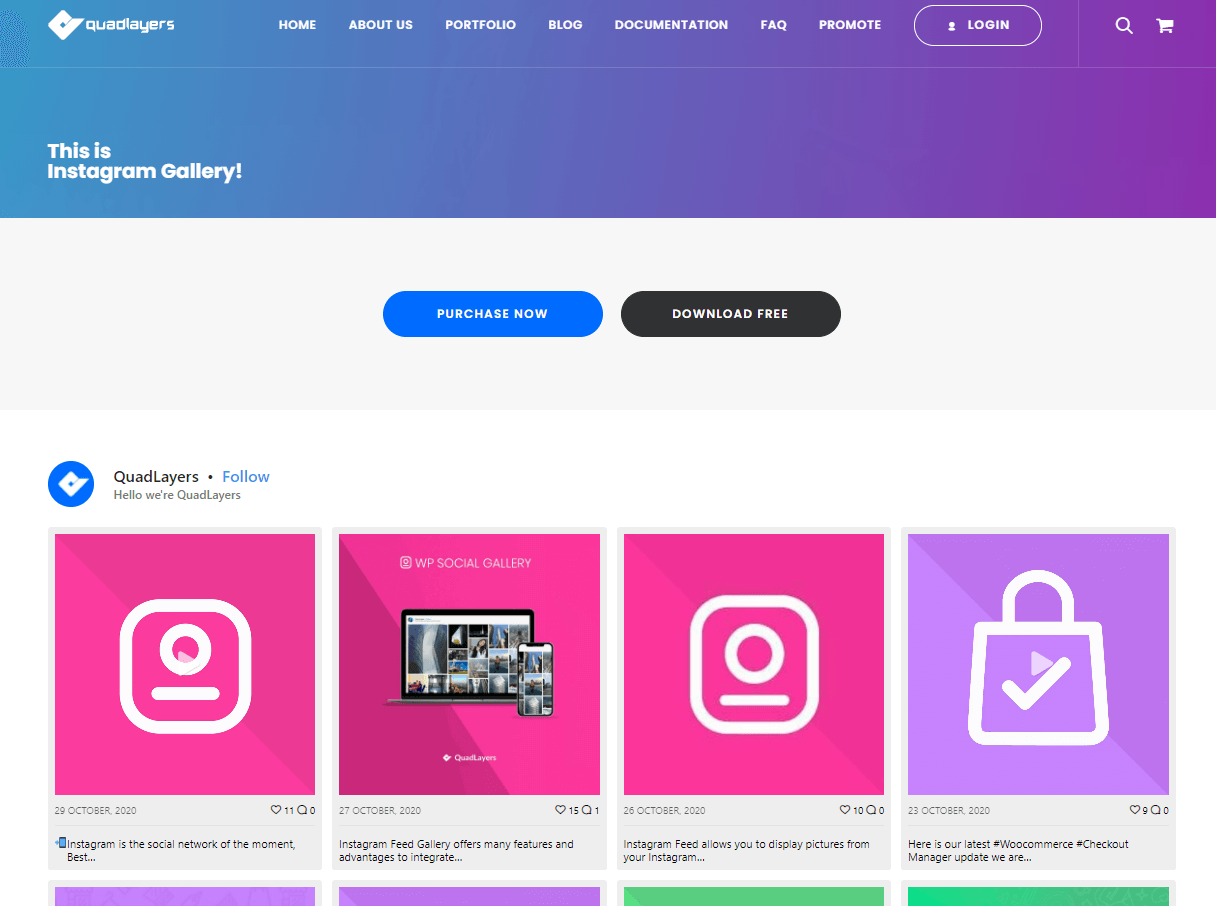
Developed by Quadlayers, Social Feed Gallery is another easy-to-use plugin to create an Instagram feed on your site. Like other best free WordPress Instagram plugins, it gives you options to create a WordPress template Instagram feed by changing the position, appearance, and layout of your feed choosing from gallery or carousel options.
Its API optimization includes data cache features that reduce site loading and minimize requests. Also, the plugin has a hover overlay that displays each post’s comments and likes when users hover over a post.
Unlike many best free Instagram plugins for WordPress, it has a customizable lightbox pop-up that allows users to view Instagram posts on your website. Its premium version allows users to add an unlimited amount of users and create a separate feed for each of them. Here, you have additional features like masonry and highlight layout options; display user profiles; display image captions inside Instagram picture popups, and many more.
4. Stratum

Instagram widget by Stratum is one of the best free Instagram plugins for WordPress that makes it reasonable to install Stratum addon. With the full customization capability of the widget, there is no need for shortcodes to display the Instagram feed gallery on the WordPress website. The plugin is flexible in terms of styling(it can be adjusted to your WordPress theme style), enabling animation effects, changing background color/column numbers, turning on/off likes and comments, and also is easy to use and edit. There is no limit to showing your posts in your Instagram feed with Stratum's Instagram Widget. It is important for a website to have such a plugin, especially to increase social engagement, increase the number of Instagram followers, and also attract visitors to your website.
You may raise a question of what actually Stratum is. Here is your answer: Stratum is a free collection of over 20 Elementor plugins designed to enhance the existing widget functionality of your favorite page builder, which is Elementor. Stratum's Elementor Plugins not only provide you with customizable elements but also automatically customize the visual style of your current theme. Horizontal accordion tabs can be used to create interactive content; you can put your company's location on a fully interactive Google map. If that's not enough, you can use carousel, grid, wall, and list layouts to highlight posts and pages, create animated banners for announcements and special promotions on your WordPress pages, and advertise multiple promotions or sales at the same time. As for social media features: You can link the WordPress site to your Instagram feed. Columns can be changed, and you decide how many posts to show. Stratum is completely compatible with many other well-known Elementor add-ons. It is fast and does not slow down your website.
If you want to access Stratum's advanced Elementor Widgets along with its Instagram Widget, Stratum offers only 19$ for a single license with premium functionality.
5. RafflePress
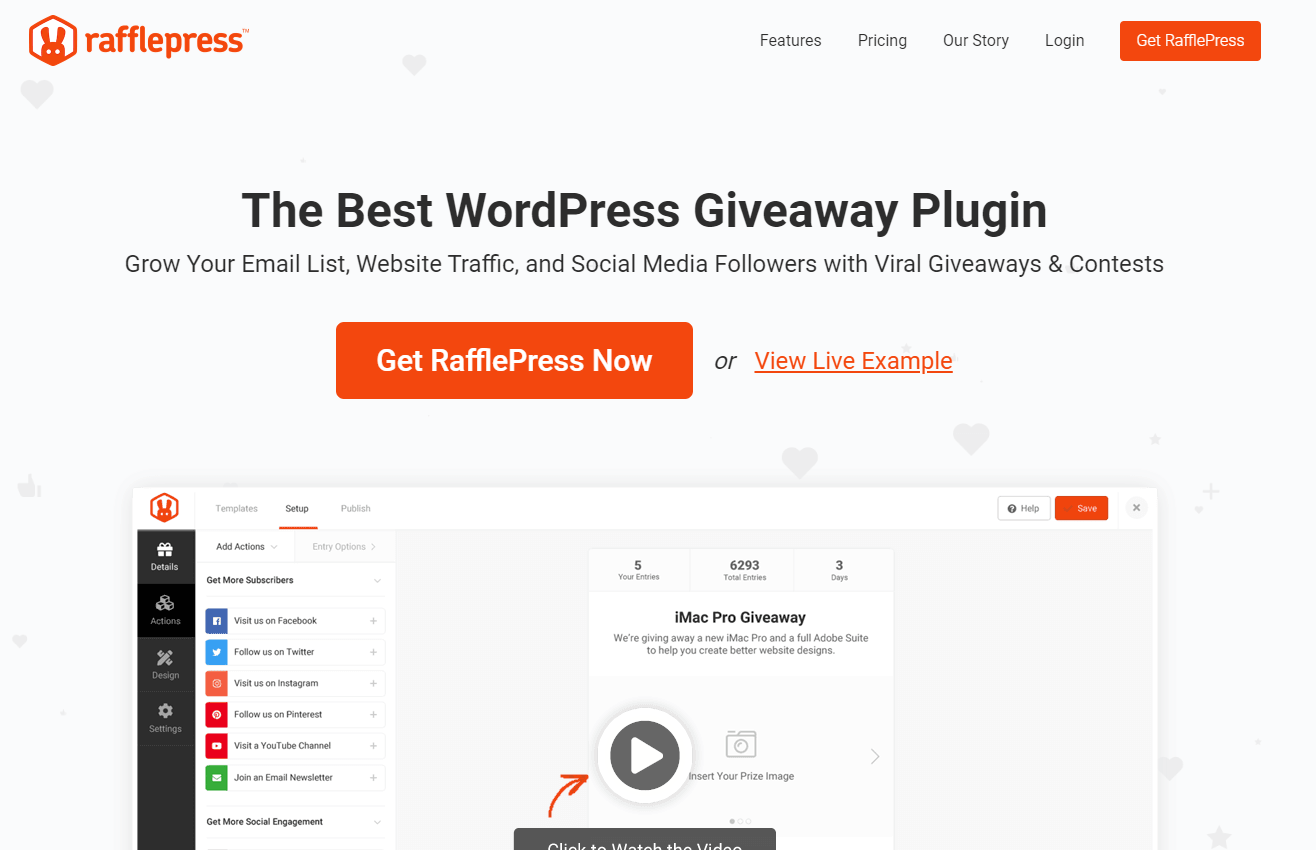
If you plan to make viral giveaways and grow your website traffic, then consider RafflePress. You can either start with the pre-built giveaway templates or use the drag & drop giveaway builder to easily create successful campaigns. These templates are inspired by successful internet campaigns and aim to give you huge results. Further, it also comes with tracking and retargeting capabilities that are rarely found features in the best free Instagram plugins for WordPress.
Depending on your request, you can ask followers to land on specific pages, engage in posts, and even ask them to enter email addresses. Because of its complex marketing and sales opportunities, RafflePress stands at the top of the best free WordPress Instagram plugins for contests. It supports various WordPress email marketing plugins like MailChimp, Active Campaign, and Drip and has Zapier WordPress to Instagram integration to connect CRM and marketing apps.
By implying word-of-mouth marketing strategies into the plugin, it helps you to unlock viral growth by converting website visitors into brand ambassadors. Using its built-in viral sharing, you can grow your website traffic without paying any ads. This feature rewards users when they refer a friend or share your content on social media. Using the bonus actions, you can reward extra entries for watching a video, subscribing to your YouTube channel, and joining Facebook groups.
6. Instagram Slider Widget
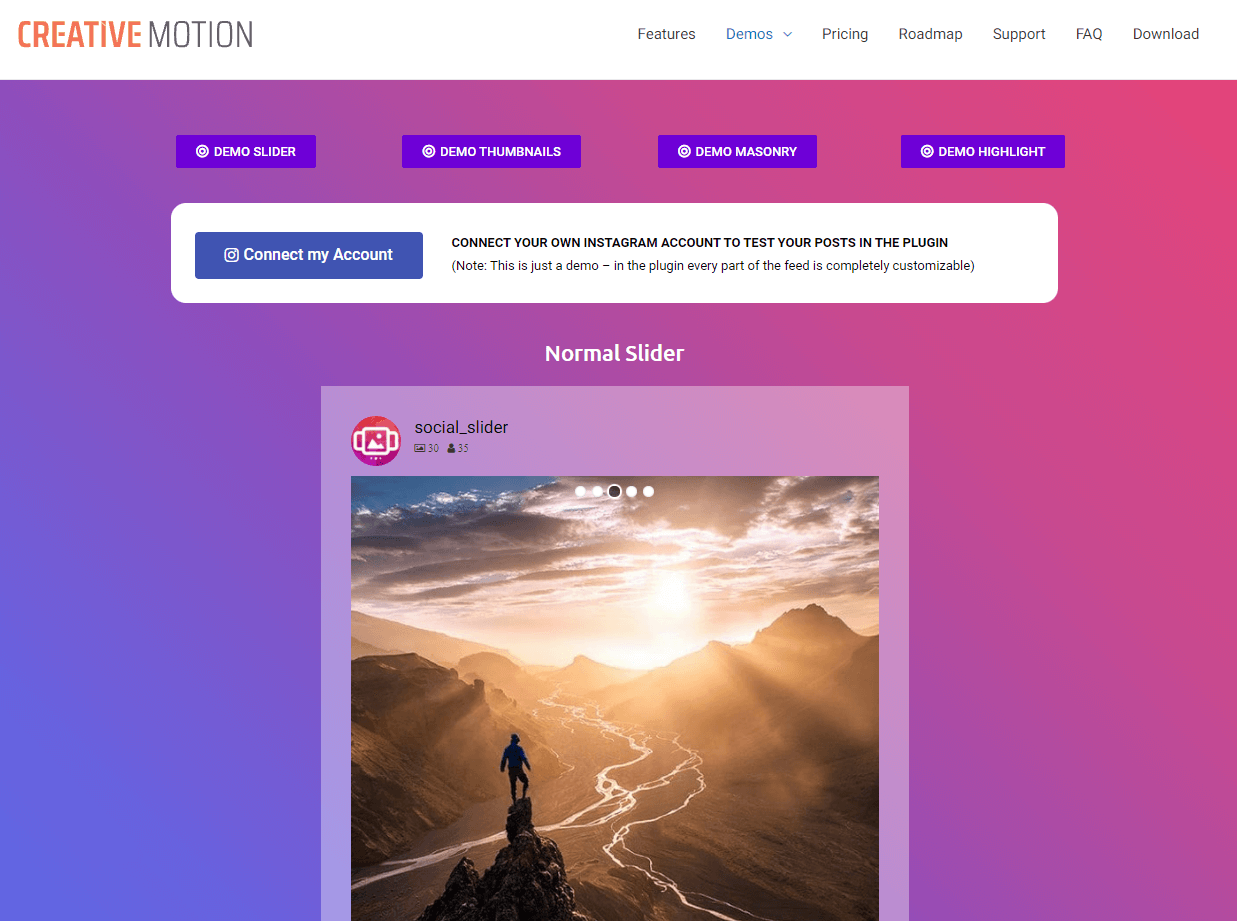
Yet another plugin to import Instagram posts to WordPress websites is Instagram Slider Widget. Instagram slider plugin for WordPress uses different display options than presented by other best free Instagram plugins for WordPress. Rather than giving a basic grid look Instagram Slider Widget displays your posts in a slider view. You can customize the layout by picking the number of images, columns, and feature images by thumbnail, medium, or full-sized images.
It gives you options to sort images randomly by their post dates or engagements. Another distinct feature from the previous best free WordPress Instagram plugins we mentioned is separate mobile settings. This enables you to set up a different layout for different devices, thus providing an optimum user experience to users.
While a free account has these powerful features, you can get more with the Pro version. It gives you a more feed layout, a pop-up lightbox for full content view, and several accounts authorization that will help to create more vibrant website content.
7. 10web Social Photo Feed

10Web Social Photo Feed is the next solution to create a customized WordPress template Instagram feed on your website. It is a plugin primarily made for photography websites and travel or food bloggers to jazz up their posts with their Instagram photos or videos. It lets you create website galleries by embedding your entire timeline into the website posts. You can either use a shortcode or the plugin’s widget for a straightforward application. Customization features include the number of posts to show, page redirect upon click, and media loading options.
It has various sorting options based on the date, like, comment, or random basis. You can create single feeds that display images from your accounts and a single hashtag. The lite version allows you to create thumbnails or regular-sized images, while the premium got more options. The free comment plugin delivers customer support for free plan users, which makes it superior to the majority of the best free WordPress Instagram plugins.
8. Feed them social
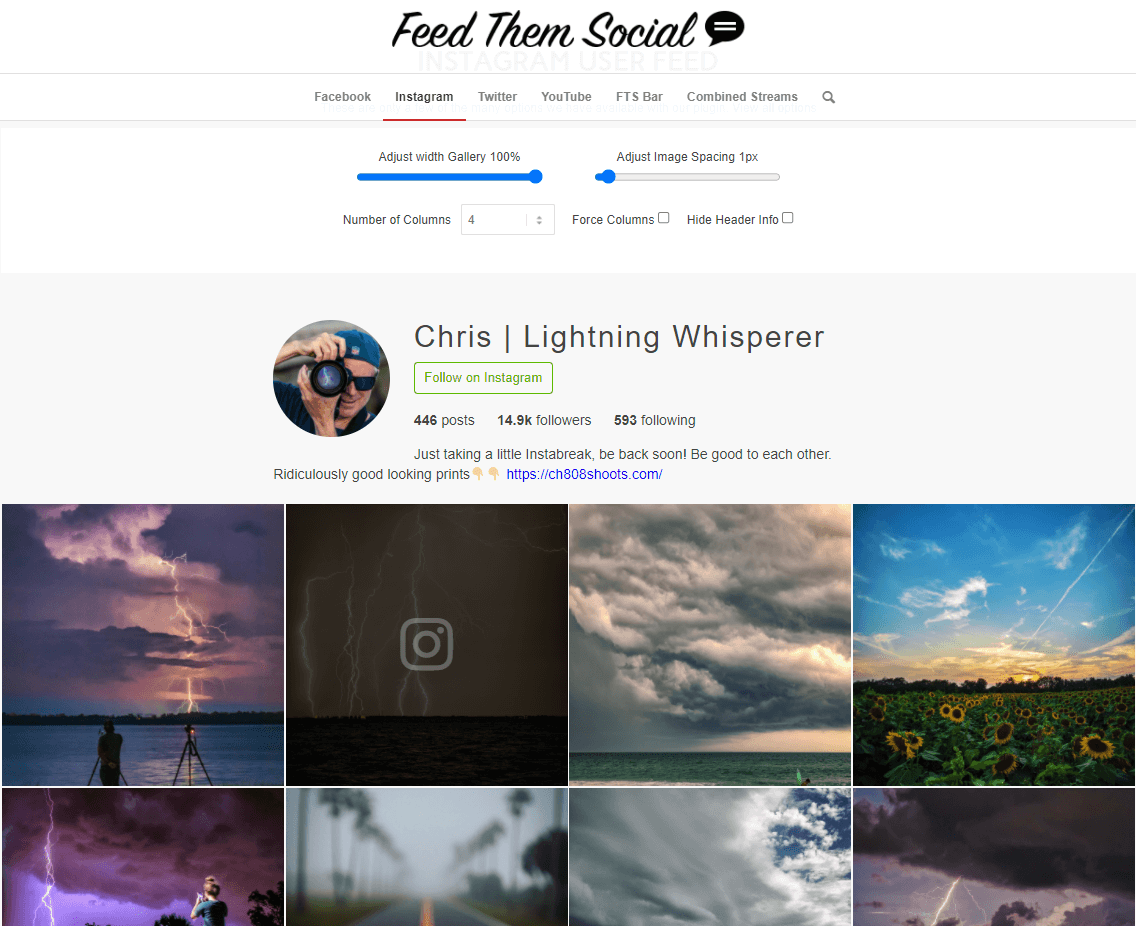
Feed Them Social is a highly customizable plugin for creating a live Instagram feed for free. The plugins display content from a range of feeds and accounts. You can choose to show them from accounts and hashtags and further decide whether to include profile details or not. Depending on how you would like to showcase them in your profile, you can place the feed in your posts, pages, or even on the sidebars of the pages.
It is also an Instagram footer plugin WordPress users can use to invite visitors to follow their accounts. For a more enticing look, the plugin comes with two buttons above and below.
However, multi-platform support is its key differentiator from the rest of the best free Instagram plugins for WordPress. Meaning you can also create Facebook feeds, albums, groups, events, Twitter feeds, Pinterest boards, and pins with this single free plugin. The plugin gives you more room to combine various social media feeds and relatively more potential to grow your social media presence.
9. Spotlight
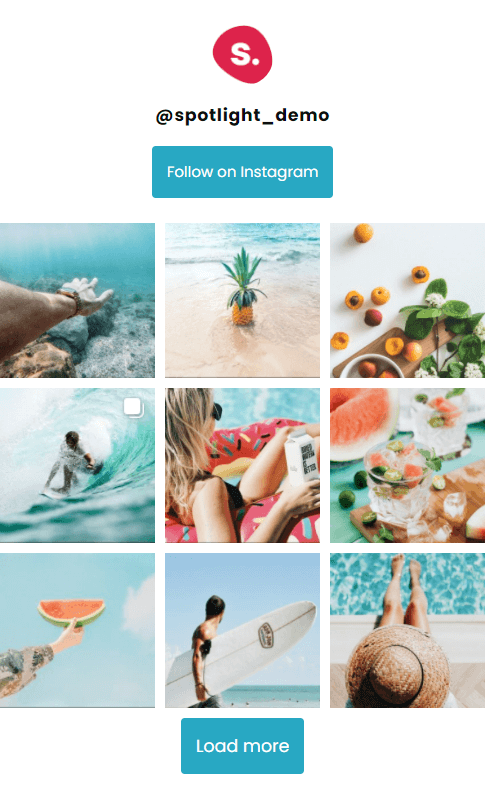
Spotlight provides a no-code solution to create unlimited Instagram feeds on your website. You can make the feed match your overall style by picking from 4 premade design layouts or creating your own. Additionally, it has a live preview customizer that gives you control over the design of your layouts. The hover effect can be triggered by the movement of the cursor over posts and the pop-up lightbox to display full-size images.
The same with other best free Instagram plugins for WordPress, you can define the number of posts and columns in the feed and order them by their popularity, and post dates. It allows you to connect single or multiple accounts, combine multiple accounts into a single feed, and create unlimited Instagram feeds across your pages. On top of that, you can embed photos from private accounts and show their likes and comment counts.
Due to its range of exclusive features, Spotlight stands high among the best free WordPress Instagram plugins. Other notable features include showing a profile photo and bio section, follow button, and loading more buttons on the appearance.
How to post WordPress content to Instagram?
These were free Instagram plugins that enrich your website content by linking with your Instagram feed. But there are lots of plugins that can fill out your Instagram feed by auto-posting your WordPress content. FS Poster is a social media scheduler that allows you to post across 15 social networks, including Instagram. For Instagram, you can auto-post images, banners, and the videos used within the WordPress posts, add custom messages or use ready shortcodes. Unlimited post-scheduling capacity helps to elevate your social media presence without too much effort.
Once you select the post, you can decide to share them on which platform, set their post frequency, and order. It also comes with emoji support that you can use to cheer up your posts. Check the Demo to find out more about the plugin.
Wrap up
The aim behind compiling the list of best free Instagram plugins for WordPress is to ease the process of linking social media platforms to your website. Your first job is to define what type of content and accounts you would like to introduce to your website. Then, you need to decide whether you would like to display your feed on sidebars, in the footer, or inside pages of posts. Because based on these, you can pick the one that will carry out your requests. The only step left after choosing the WordPress social media plugin is to customize the feed, like layout style, the number of columns, and the order of posts to display.






![How to Auto-Post to Instagram from WordPress [A Complete Guide]](https://www.fs-poster.com/storage/posts/3c46a06ce7327bd47099a6aee8cd047e.png?v=1591551848)



