
Saritel Abbaszade
Author
Social media is an important part of any social media marketing strategy. That's why it's crucial to use the right WordPress social media plugins to help you manage your social media accounts.
In this blog post, we will discuss the best WordPress social media plugins in 2025. We'll cover plugins for managing Facebook, Twitter, Instagram, and LinkedIn accounts. So whether you're just starting out with social media or you're looking for an upgrade, read on for the best WordPress social media plugins of 2025!
- How to choose WordPress to social media auto post plugins?
- The best WordPress plugins to auto-post to social media
- How to choose social media feed plugins?
- The 6 Best WordPress social media feed plugins
- How to choose a WordPress social media share buttons plugin?
- The best social media share buttons plugins
How to choose WordPress to social media auto post plugins?
.png)
When choosing a WordPress to social media auto post plugin, there are several important factors to consider. First, you should look for a plugin that offers the ability to schedule your posts and automate posting across multiple platforms. This will help save time and ensure that your posts reach their intended audience in an organized manner.
Another factor to consider is the compatibility of the plugin. Check to see if it works with your version of WordPress and all popular social media platforms like Facebook, Twitter, Instagram, etc. This will ensure that you can use the plugin for multiple accounts without any compatibility issues. You should also check to see if it offers any analytics or metrics tracking, so you can easily monitor the performance of your posts.
Finally, it's important to read reviews and feedback from other users. This can help you get a better sense of how the plugin works and if it's reliable in terms of delivering quality results. Taking the time to select a good plugin for social media auto-posts will ensure that you are able to get the most out of your marketing efforts.
There are a lot of options when it comes to social media auto-posting plugins. That’s why I have picked some best social media auto-post plugins for you.
The best WordPress plugins to auto post to social media
Here are they:
1. FS Poster
FS Poster is one of the best social media auto posters tools for sharing your content from WordPress to social media networks. By automatically sharing your WordPress posts, the WordPress Social Media Scheduler known as FS Poster helps you grow your online community and the number of people engaging with you online.
It gives users the ability to share blog photos, infographics, videos, or other media on visual-sharing platforms directly from within WordPress.
A social media scheduler that supports 18 social networks and services can help you broaden your audience and improve your search engine optimization (SEO) by increasing the number of visitors to your website. Integration tools provided by third parties assist in the production of unique posts for each account.

Main features
- Scheduling and auto-posting
- Direct share panel
- Posting interval
- 18+1 social networks
- Webhook integration
- Unlimited social network accounts
- Customizing post URLs and post messages
- Calendar view
- Proxy support
- Instagram carousel scheduling
- Instagram link in bio
- First comment feature for Twitter, Instagram, and Reddit
Pros and cons of FS Poster
Pros: You are able to automate all of your social media postings from the FS Poster dashboard. The plugin considers users' feedback to develop its new capabilities further. The plugin now contains a new carousel scheduling tool for Instagram, an Instagram link in the bio section, a first comment feature for Twitter, Instagram, and Reddit, a custom picture feature, and Facebook comments on website comments.
FS Poster enables automatic publishing to the YouTube community too. Additionally, the inclusion of Webhooks makes it feasible for you to automatically publish to other social networks if you so want. When you buy FS Poster, you are effectively paying for it to last a lifetime. You only need to pay $45 to use FS Poster without any restrictions.
Cons: FS Poster can be used only on WordPress websites.
Pricing
FS Poster has free and premium versions. The free version, which is called FS Poster Lite, is available on WordPress.org. The plugin’s paid version is $65 for the lifetime.
2. NextScripts
This plugin will automatically publish new blog posts to your various social media accounts, including Twitter, Blogger, Telegram, Tumblr, Flickr, LinkedIn, ok.ru, LiveJournal, DreamWidth, Flipboard, Google My Business, Line, Diigo, Instapaper, Pinterest, Plurk, VK.com (VKontakte), YouTube, Scoop.It, WordPress, and XING, amongst others. The entirety of the procedure is carried out by automated means. This plugin is compatible with user profiles, company pages, community pages, group pages, and so on.
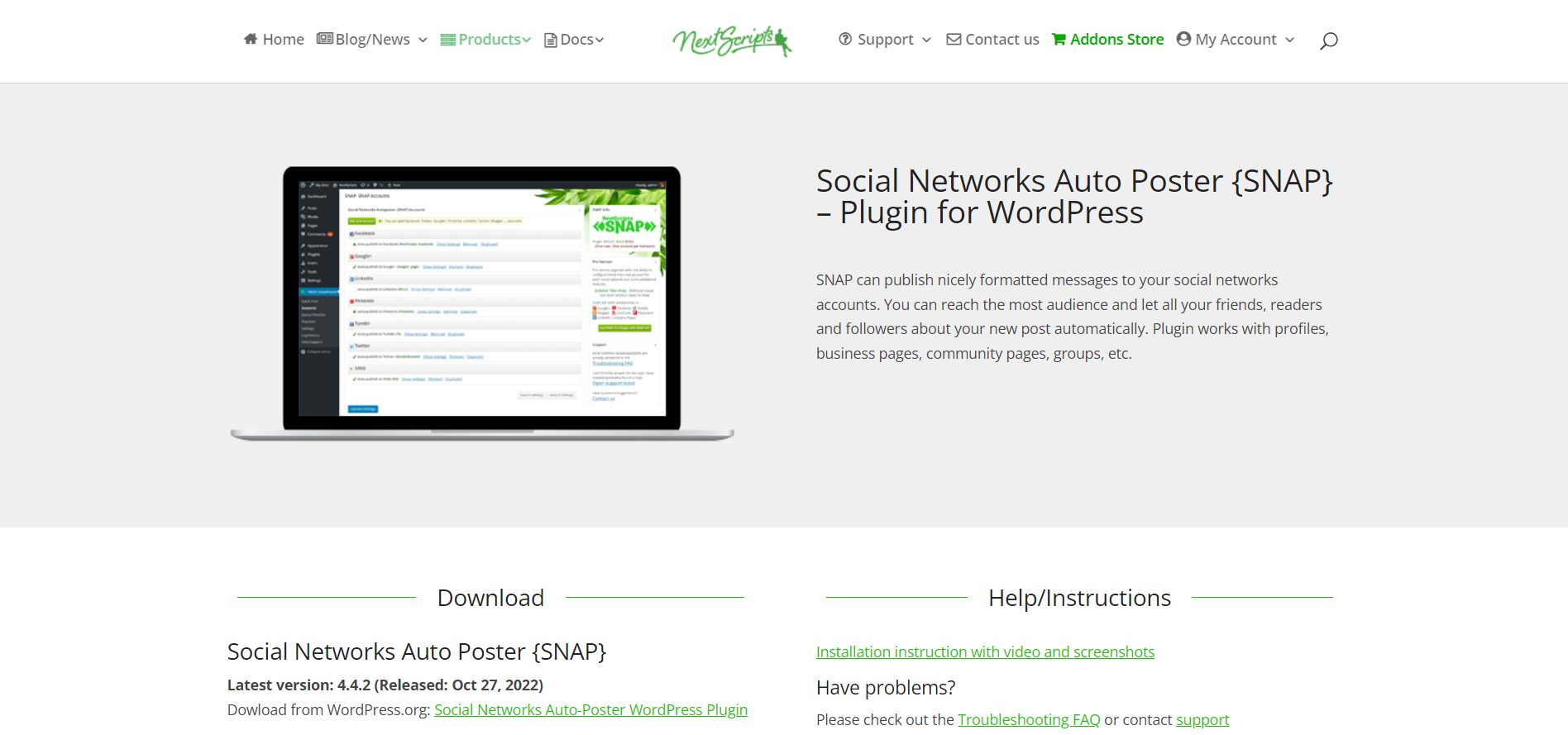
Main features
- Auto-posting
- Supports hashtags
- Quick post feature
- Limiting auto-posting speed
- Supports emoji
- URL shorteners
- Custom URLs
Pros and cons of NextScripts
Pros: Plugin’s free version is available. It has re-posting functionality, and you can share on unlimited profiles.
Cons: Support is not currently available for premium customers, and the plugin is not very simple to put together.
Pricing
NextScripts has a free and premium version. The Premium version is $49/year.
3. Blog2Social
The Blog2Social plugin for WordPress automates the publication of content to social networking platforms. Cross-posting and cross-promotion are capabilities that are built into every social media network. Your content is immediately converted into the proper format, and you are able to schedule articles to go live at the optimal times for each network using Blog2Social. Blog2Social saves you the time and trouble of manually posting your blog posts, commodities, and other content on social media by eliminating the need for you to do so.

Main features
- Social media auto-posting
- Individualized sharing
- Time scheduler
- Social media custom scheduling
- Reporting on social media
- Customizing social media posts
- Instant sharing on Facebook
- Content curation
Pros and cons of Blog2Social
Pros: When you submit a new blog article, it will automatically be sent to a number of different social networks. You may schedule updates to various social accounts, sites, and groups either once or on a regular basis. Use the Best Time Scheduler that's already been created, or create your own timetable from scratch. Using distinct network messages, you may bring more attention to the content you submit on social media.
You may preview and personalize your messages by using the One-Step Workflow. Examine all of the social media posts that have been published and planned using the calendar. Options for both Free and Premium Licenses are at your disposal. Integrations with link shorteners provided by third parties
Cons: The URL is always appended to the very end of the message.
Pricing
Blog2Social has different payment plans: Free ($0), Smart ($7), PRO ($11), and Agency ($29).
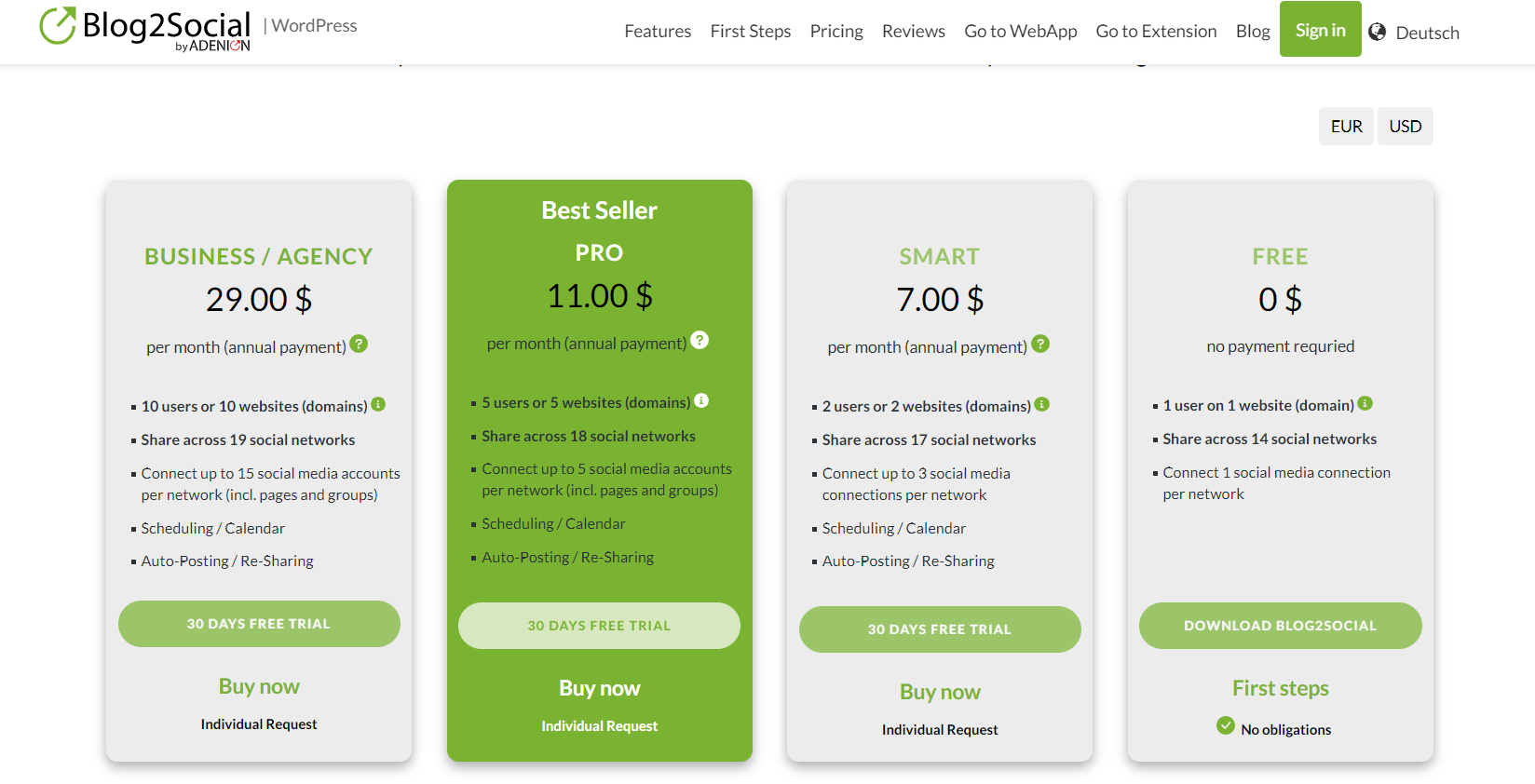
4. Revive old posts
WordPress users may schedule social network posts with the help of the plugin known as Revive Old Posts. ROP is intended to be used to aid website managers in increasing website traffic, increasing the number of followers on social media platforms, and maintaining the engagement of existing followers by automatically distributing posts from the website.
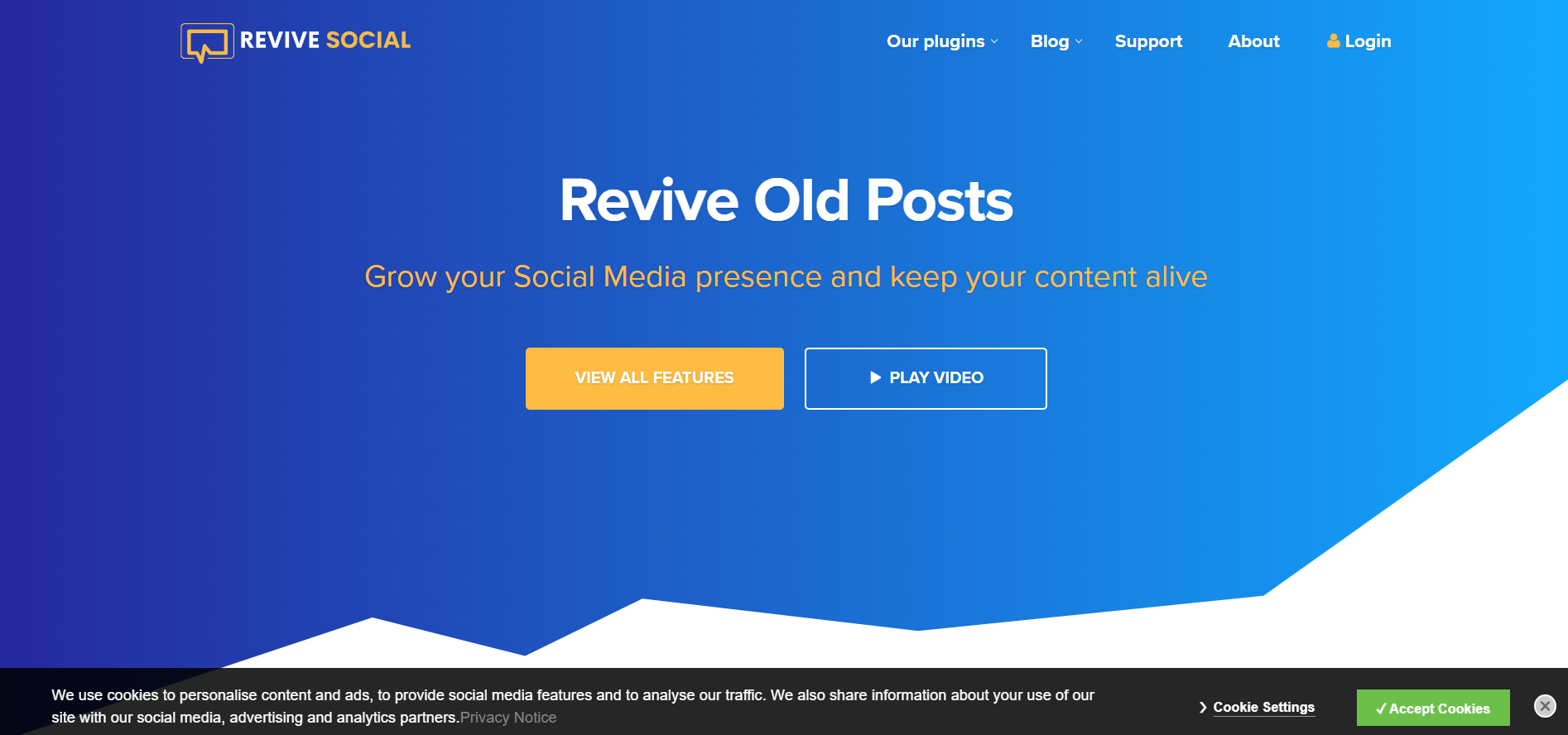
Main features
- Provides the capability to filter tags and other WordPress taxonomies on a per-account basis
- You have the option of sharing earlier content on major social networks like Facebook, Twitter, and Google Business Profile
- Complete control over all of your social shares
- Create tags in an automated fashion
- Allows you to monitor the traffic on your website
- It is possible to distribute rotating material taken from the website
- Shares content immediately after it has been published
Pros and cons of Revive Old Posts
Pros: When sharing both new and old content, don’t forget to switch to autopilot mode. It offers a multilingual option that allows you to translate your postings from your original language into other languages, which might be helpful if you wish to post anything in a language other than your own. The plugin is easy to operate.
Cons: Even if you purchase the premium version, there are just a few basic functions available. The plugin only works with the WordPress platform. Only a few social networking channels, including Facebook, Instagram Business, Twitter, LinkedIn, Tumblr, Google My Business, and VKontakte, are supported in Revive Old Posts.
Pricing
There are certain benefits to upgrading from the free edition of Revive Old Posts, but the free version should be sufficient for the majority of users. Personal licenses cost $75 per year, corporate licenses cost $149 per year for up to three websites, and unlimited website licenses cost $299 per year.
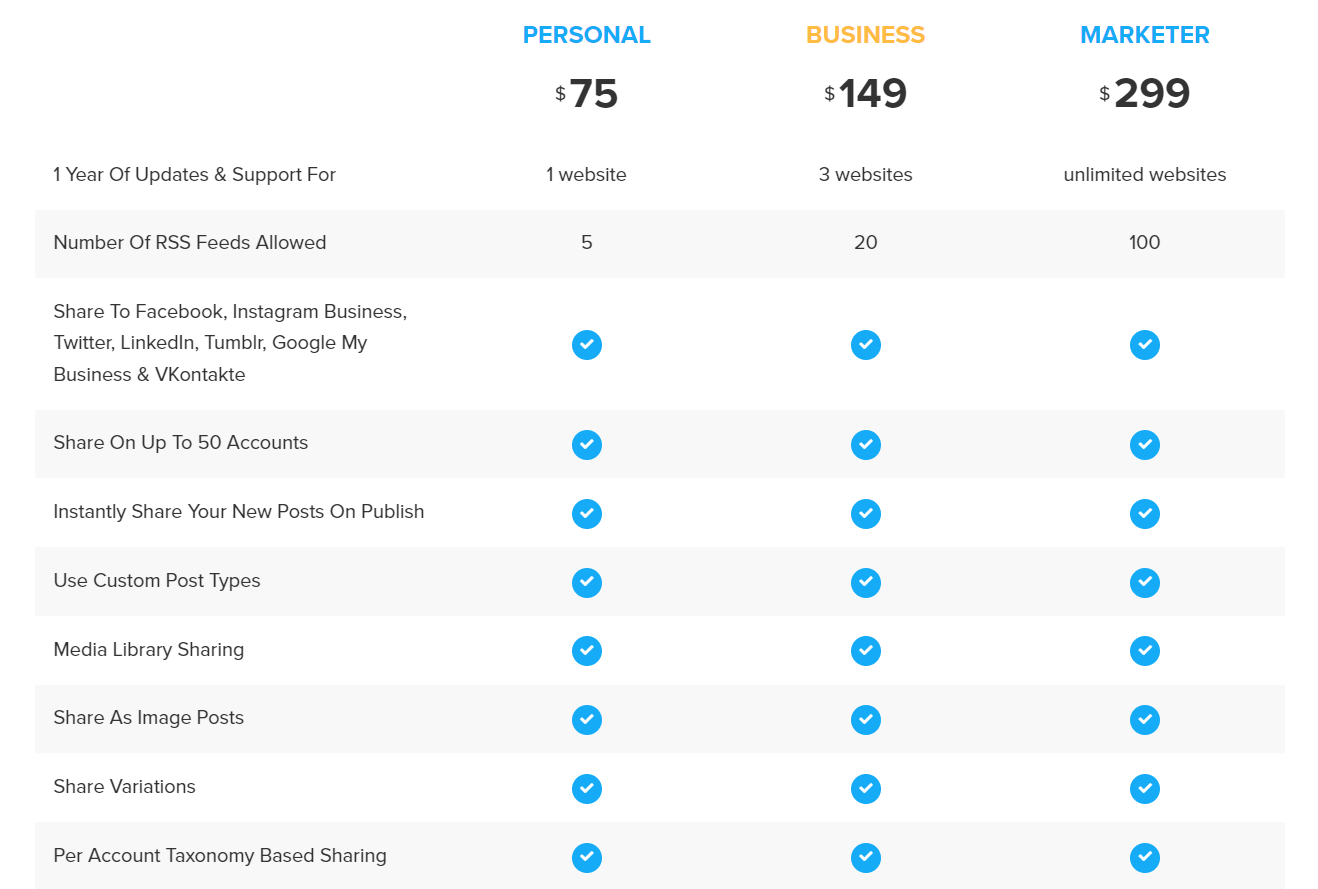
5. CoSchedule
Within WordPress, content producers may utilize the premium editorial calendar called CoSchedule to schedule blog articles, social media, and other team duties. CoSchedule was developed with content creators in mind. It makes your job simpler by helping you save time and increase traffic with the effective marketing and scheduling of content inside WordPress, both of which are done on the site itself.
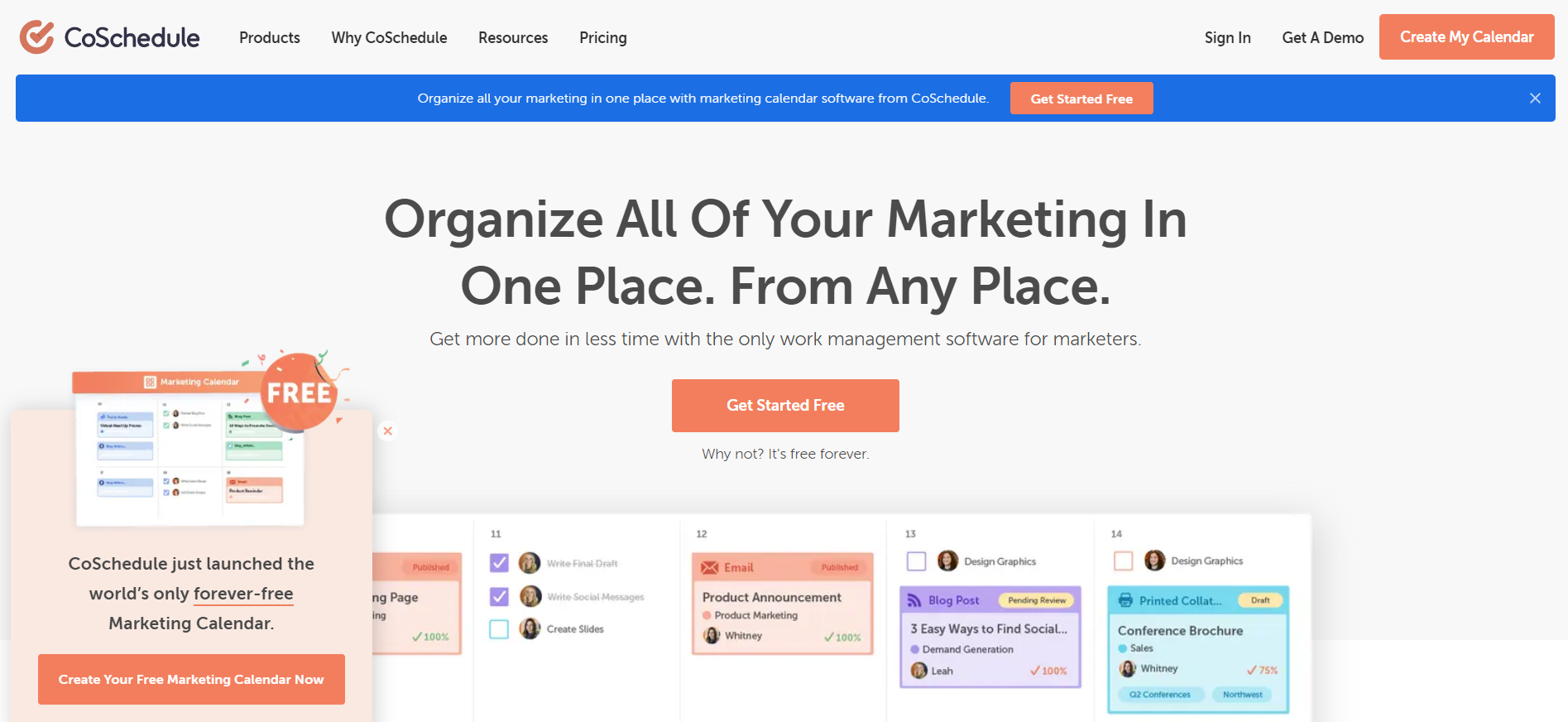
Main features
- Marketing calendar
- Import projects
- Social media calendar
- Workflow management
- Headline analyzer
- Integrations
Pros and cons of CoSchedule
Pros: CoSchedule has a centralization feature that you can easily keep track of your projects in one place. After that, CoSchedule will automatically update all of the project dates in order to keep you, and the rest of your team informed.
The capability to plan content and projects across many platforms is just another feature offered by this tool. You are able to acquire the specific bundle that caters to your requirements because they have segmented their service into a number of different packages.
Cons: Although they give free samples and demonstrations, their prices are more than those of certain other programs that perform functions that are comparable to those they offer. Those who wish to use CoSchedule for relatively straightforward tasks like operating blogs may discover that the style and features could be more sophisticated and convenient to use. The inability to upload files in bulk and to schedule many items at once is a function that is severely needed.
Pricing
CoSchedule has 3 plans: Free ($0), Pro ($29), and Let’s Talk.
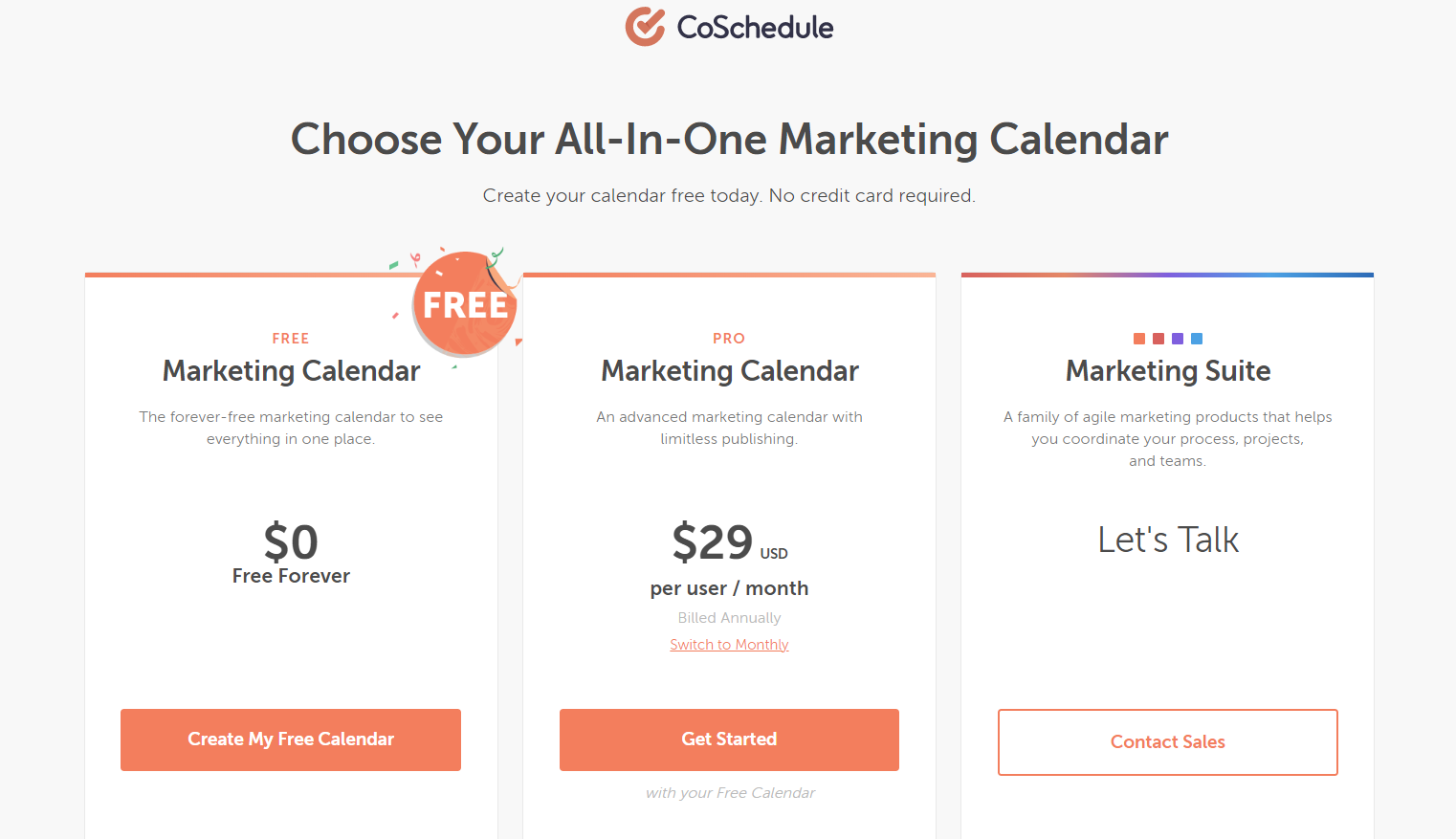
6. Social Auto Poster
A plugin called Social Auto Poster can be found on CodeCanyon. It is used for automatically posting to social media and scheduling posts.
To begin, it enables an infinite number of social media configurations, which can then be used to distribute both old and new information. Next, it is useful for creating individualized websites. Since it is useful for automatically posting blog spots, pages, WooCommerce goods, and any other custom post kinds.
Additionally, it enables activity log tracking, publishing organized by category, a unique URL, support for emojis, and many features. Every one of them contributes to the enhancement of your presence on social media.

Main features
- Tracker for campaigns using Google Analytics
- Modify the format of the message.
- Enhanced with original enhancements and additions
- Posting according to categories
- Customer-friendly development
Pricing
Social Auto Poster is $45 and available for buying on Envato Market.
But wait... there’s more. Now we need to talk about WordPress social media feed plugins.
How to choose social media feed plugins?
There are a few things you'll want to keep in mind when choosing a WordPress social media feed plugin. First, think about what platforms you want to display content from. Many plugins support multiple platforms, but some only work with one or two.
Next, consider how you want to display the content on your site. Some plugins will offer a widget that you can add to your sidebar, while others will provide a shortcode that you can insert into your post or page content. There are also plugins that let you display social media feeds more customized, such as through a lightbox or carousel.
Finally, consider what features are important to you. Some plugins offer more customization options than others, while some offer social media analytics or the ability to auto-post content from your website to your social media accounts.
If you can’t choose the best one, I have listed the six best 6 social media feed plugins. I have made a detailed comparison so you can choose one based on your needs.
The 6 Best WordPress social media feed plugins
- Smash Balloon
- Flow-flow 4
- Social Feed Gallery
- Spotlight Social Media Feeds
- Tagembed
- Feed Them Social
Let’s jump right in. Here are these plugins:
1. Smash Balloon
You may show feeds from all of your social network accounts with the assistance of Smash Balloon, which is actually a collection of five separate WordPress plugins that work together.
One of the most widely used social media feed plugins is Smash Balloon, which has over 1.75 million active users. With Smash Balloon, you can include individualized feeds from social media platforms such as Facebook, Instagram, Twitter, and YouTube into your WordPress website.
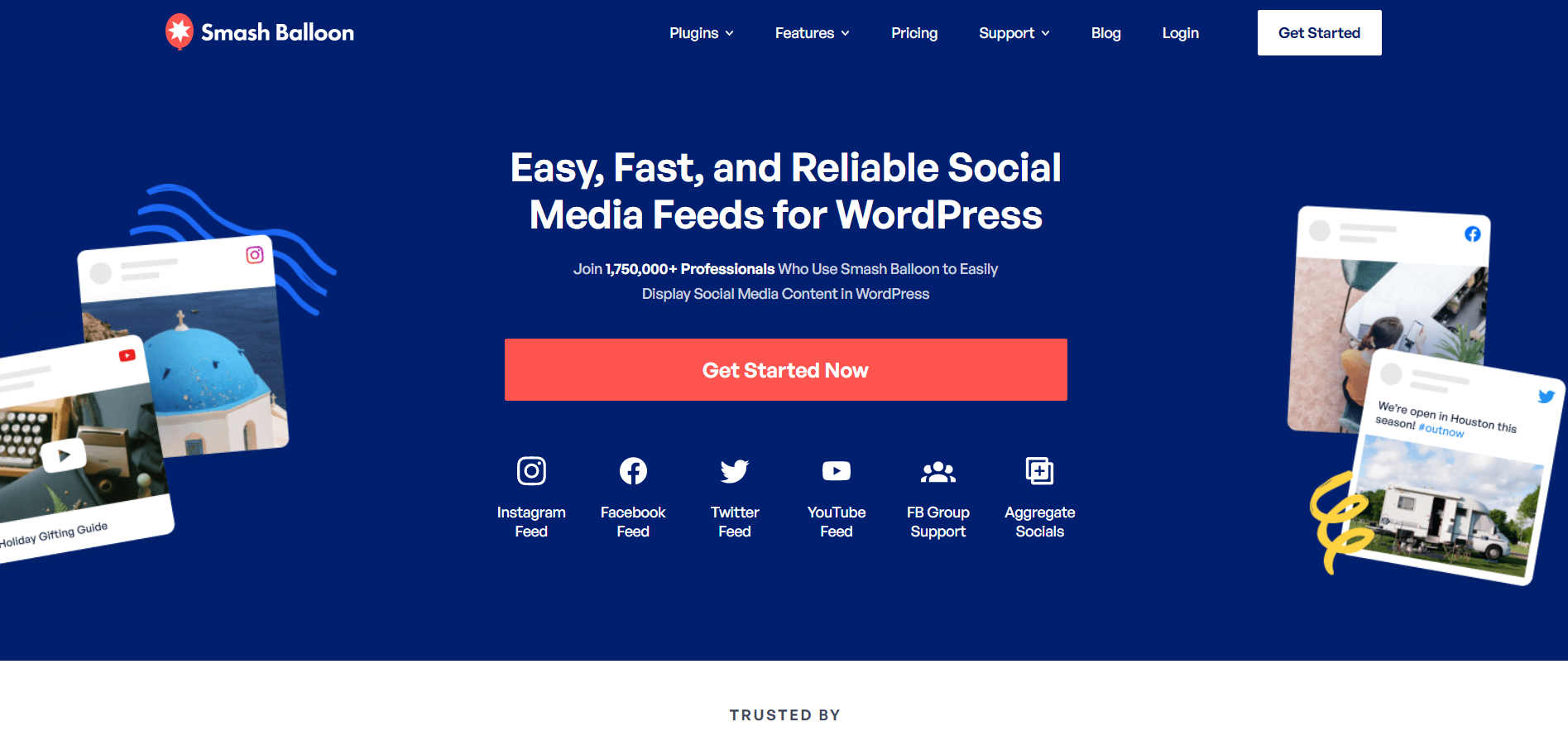
Main features
- User-friendly
- Fully customizable
- SEO-friendly
Pros and cons of Smash Balloon
Pros: To incorporate social network feeds on your website with Smash Balloon, you do not require any prior understanding of the underlying technology. The plugin may be installed and used with a minimum of effort. Simply clicking a button is all that is required of you to have your feed set up and running.
The social media feeds that are generated by Smash Balloon always look excellent straight out of the box. Because of this, they instantly adjust to your WordPress installation's theme, font, and style.
In addition, Smash Balloon is completely responsive and suited for use on mobile devices. This is significant because the devices your readers use to read your blog might be anything from a desktop computer to a tablet to a mobile phone.
Cons: The Smash Balloon plugin was developed just for WordPress. Because of this, the plugin is incompatible with several other blogging systems, like Squarespace, Wix, Weebly, and so on.
In addition, you are unable to utilize it if you have previously constructed an online store using Shopify.
Pricing
Smash Balloon has 5 feed types (Facebook Feed Pro, Instagram Feed Pro, Twitter Feed Pro, YouTube Feed Pro, and Reviews Feed Pro), starting at $49.
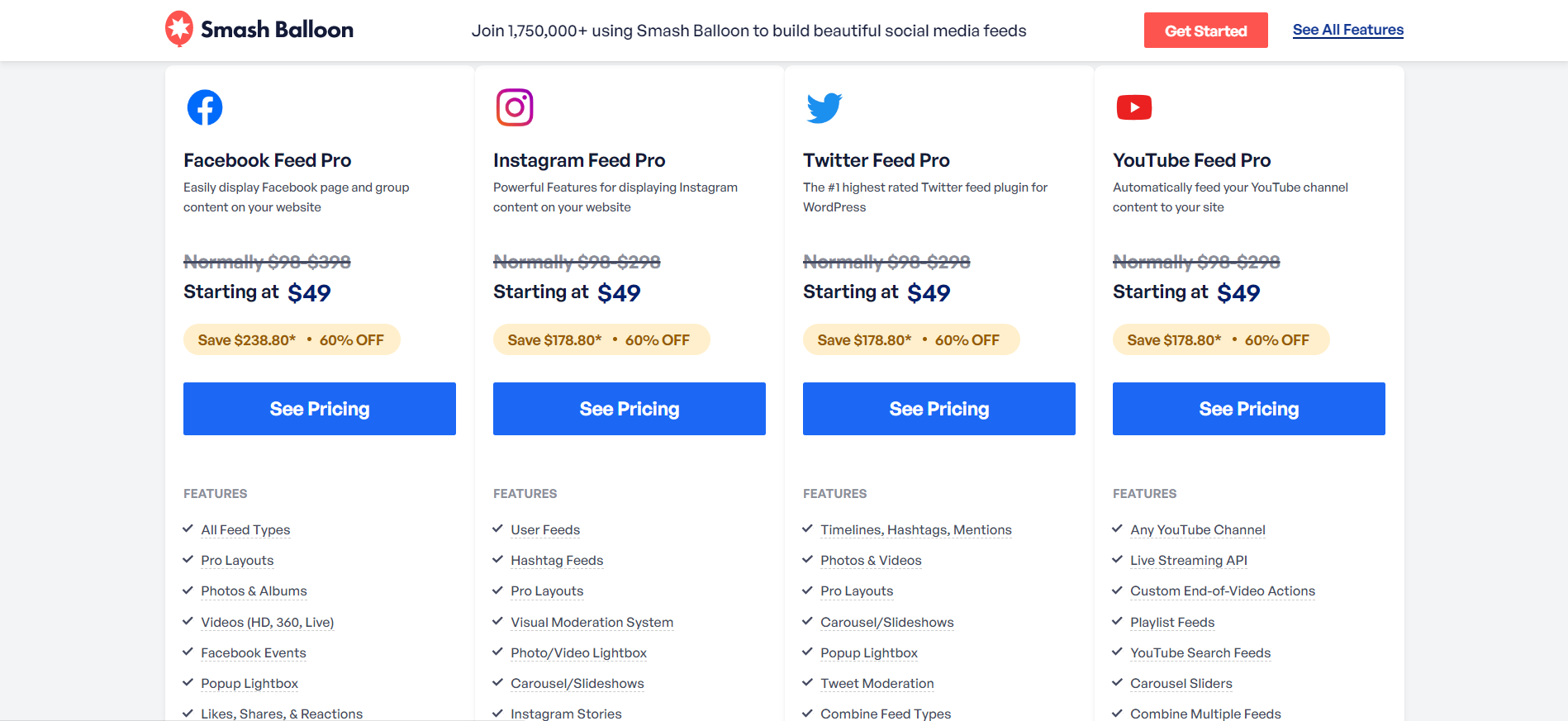
2. Flow-flow 4
The Flow-Flow WordPress Facebook Instagram Twitter Feed Grid Gallery is a multipurpose social media wall plugin that enables users to display a variety of social media feeds. One gallery, for instance, may have a personalized Facebook, an Instagram, and a Twitter feed all mixed together.
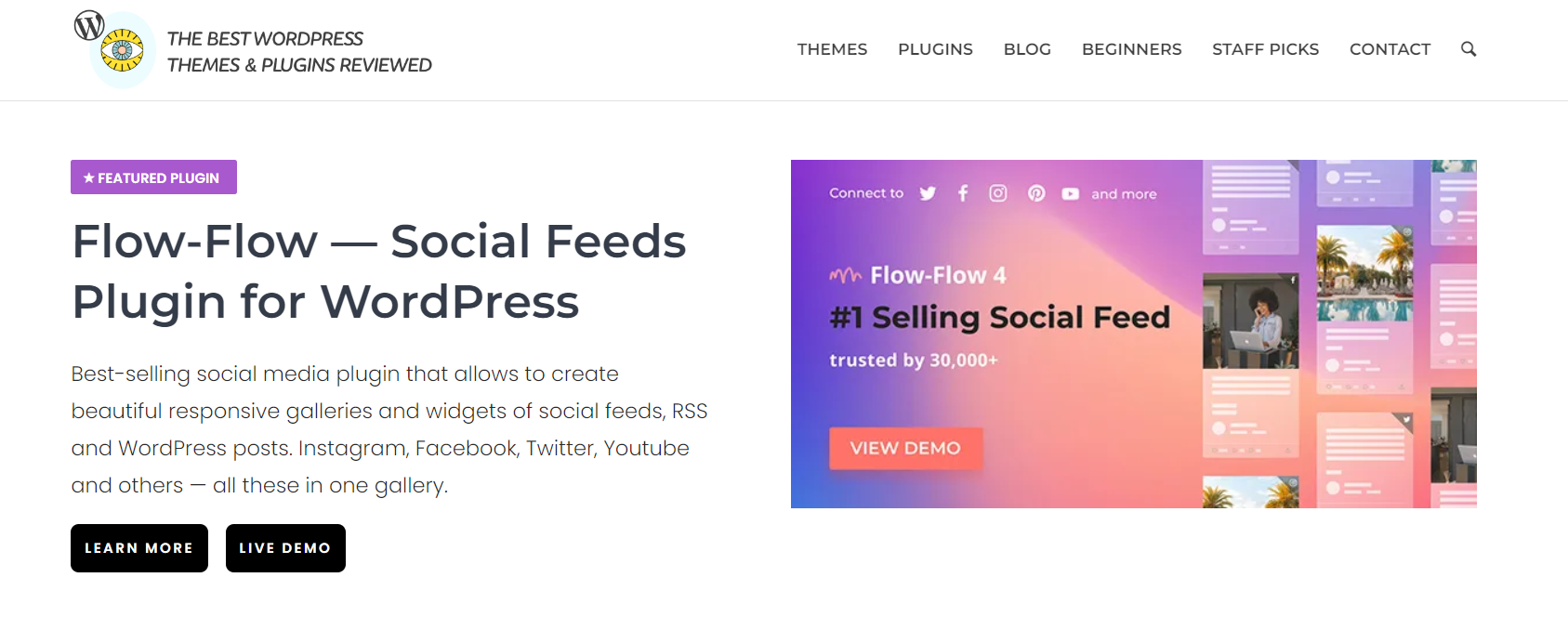
Main features
- Seamless API connection
- Content moderation
- WP Bakery Page Builder element
- Social sharing buttons
- All popular Social Networks
- Smart server caching
- CSS3 transforms animation
- Cozy Admin Panel
- Lightbox galleries
- Well documented
Pros and cons of Flow-flow 4
Pros: The tool has great customer support. Also, the plugin is easy to use and feature-rich.
Cons: Some feeds were challenging to set up and maintain over time.
Pricing
Flow-flow is in the Envato market, and the price is $49.
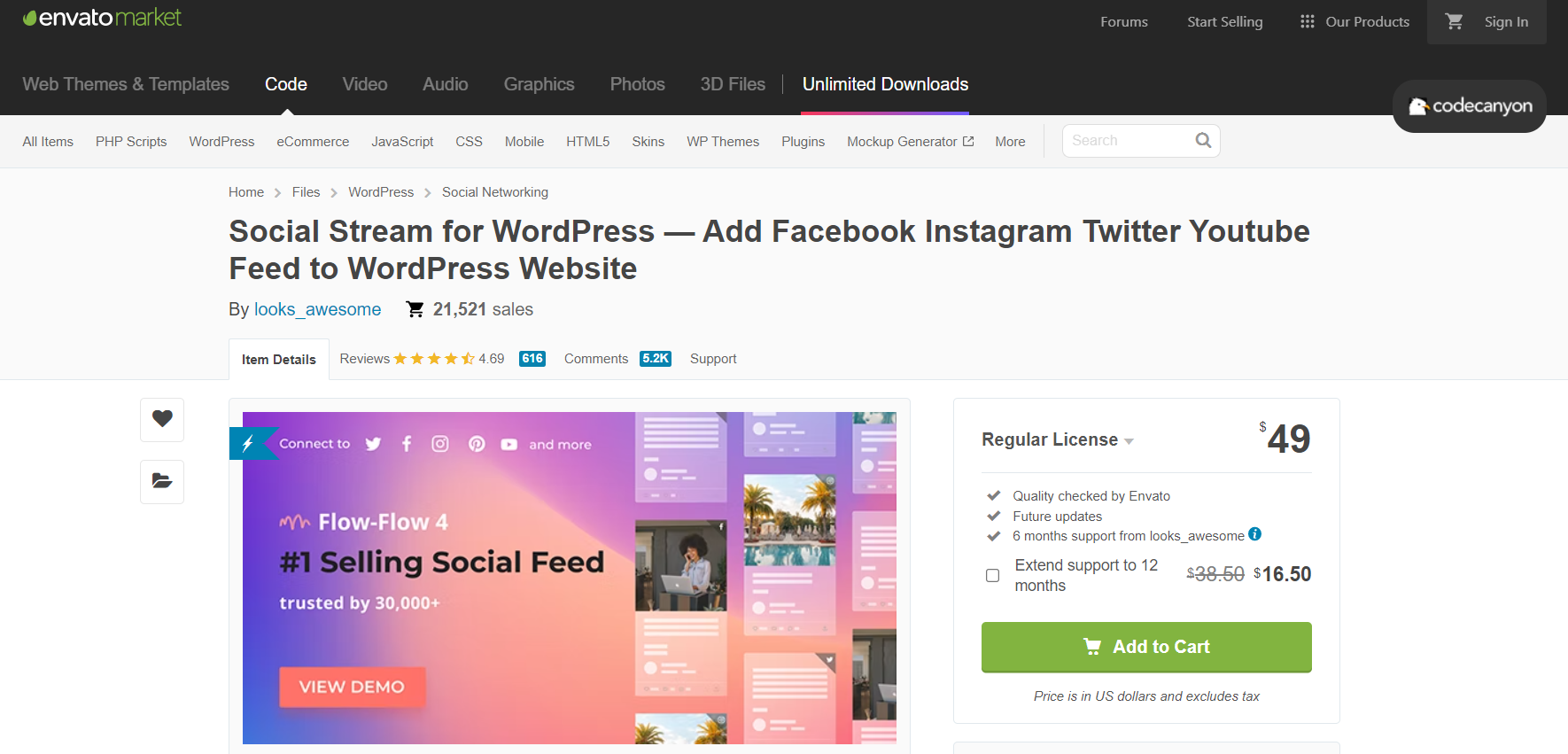
3. Social Feed Gallery
The Instagram plugin for WordPress, known as Instagram Feed Gallery, is known for its ease of use. It was developed to make the integration process easier, to cut down on the amount of time needed to keep sites updated, and to keep up with the social media that exhibits the greatest increasing signs.

Main features
- Multiple Instagram User Accounts
- Masonry Instagram Gallery layout
- Highlight the Instagram Gallery layout
- Boxed mode for your Instagram Gallery
- Display user profile in your Instagram Gallery
- Display Instagram Pictures on a card
- Display user info inside the Instagram Pictures popup
- Display image caption inside Instagram Pictures popup
- Display image likes inside the Instagram Pictures popup
- Change the Instagram Pictures popup description position
- Load more button
Pros and cons of Social Feed Gallery
Pros: Social Feed Gallery is Instagram only, simple and easy set-up plugin. It has a lot of customization options, and the plugin is available in seven languages (English, Dutch, French, German, Italian, Russian, and Spanish).
Cons: The plugin's most helpful features are paid ones, and support is weak.
Pricing
The plugin has free and premium versions. The free version is available on WordPress, and you just need to download it. The Premium version has 3 pricing versions: Personal ($49), Agency ($99), and Developer ($149).
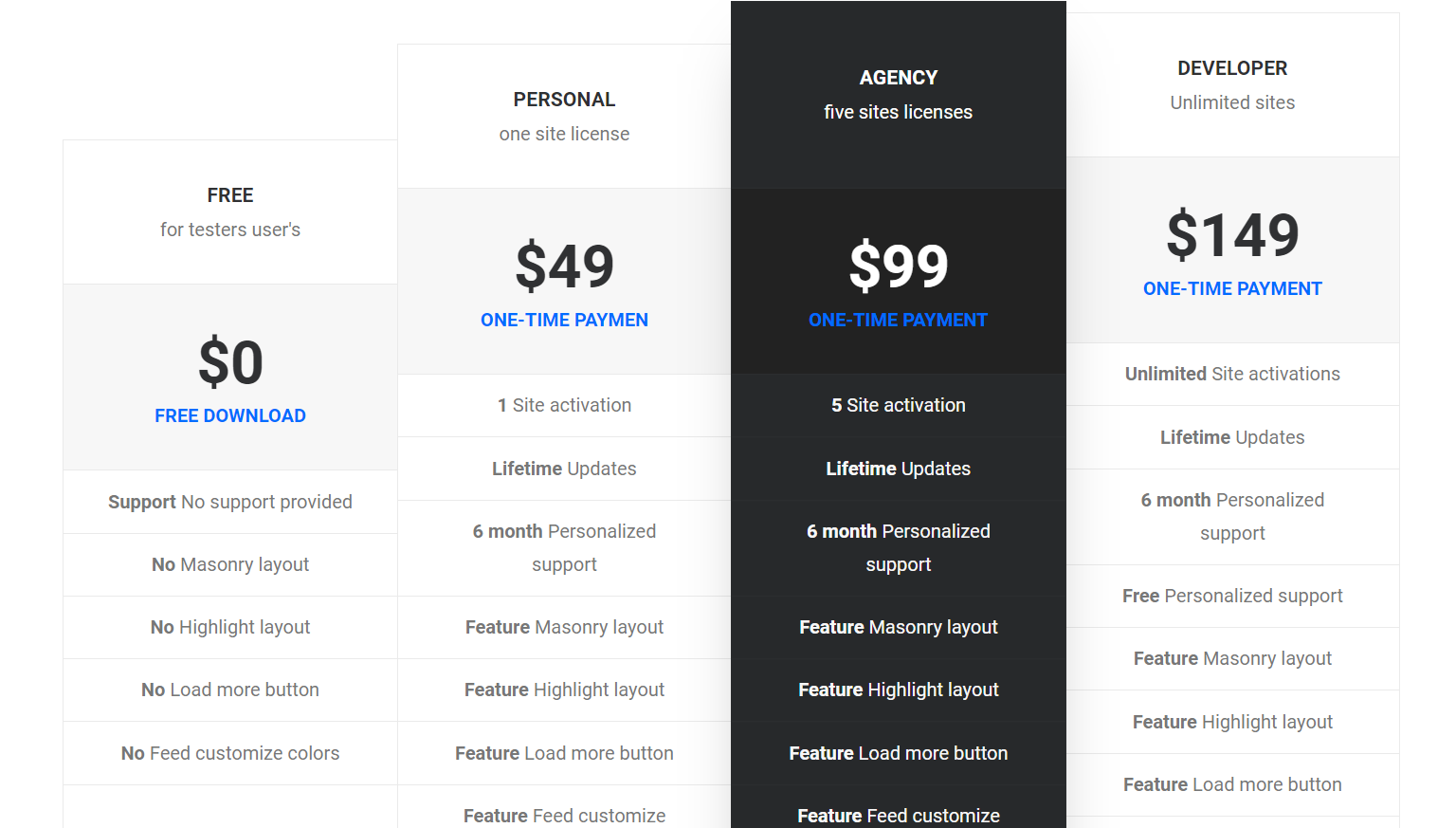
4. Spotlight Social Media Feeds
You are able to integrate your Instagram feed anywhere you like on your website when you use Spotlight. There is a wide selection of templates available for you to select and modify in accordance with the representation of your business. There is no coding that needs to be done, and the setup is quite straightforward and can be finished in a few short steps. Connect one or more Instagram handles, and you'll be able to access all of those accounts as a single feed.
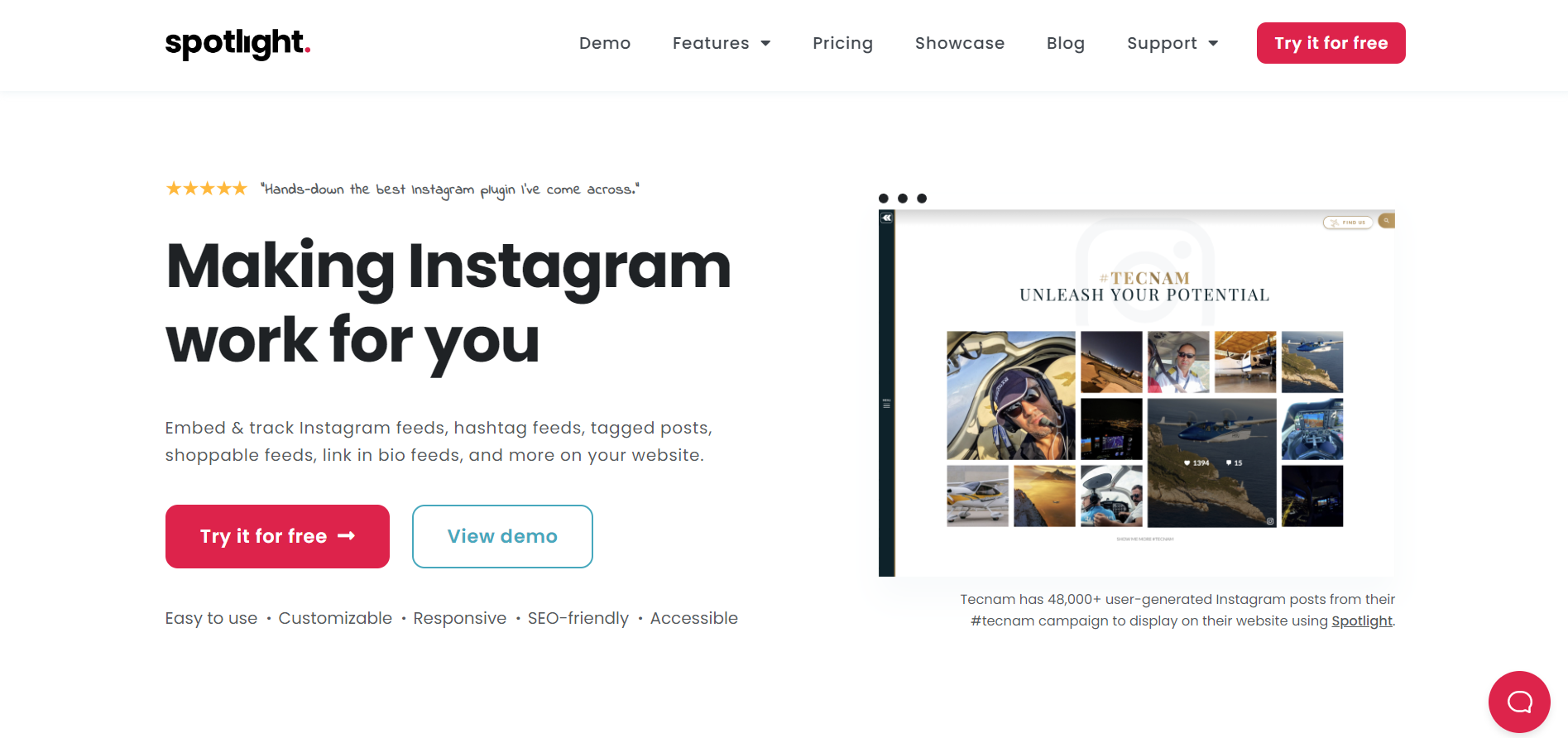
Main features
- Connect an infinite number of accounts to Instagram.
- Your website may display an unlimited number of Instagram feeds, and you can combine the feeds of many Instagram accounts into a single feed.
- Photos, movies, reels, and gallery postings can all be supported.
- Through the use of our Instagram oEmbed technology, you may embed individual Instagram posts.
- Free templates that have already been developed (or design your own)
- 20 or more alterations that can be made to the design
- Determine the number of columns and posts included in each feed.
Pros and cons of Spotlight
Pros: The plugin is exclusive to Instagram that is intuitive, fully responsive, friendly to search engines, and easily accessible. It has quick and helpful support. You may connect numerous Instagram accounts and use free templates that have already been made. The grid pattern, along with twenty or more design modification possibilities, is included in the free edition. You have the option to arrange the posts on your Instagram account according to date, popularity, or at random.
Cons: The pro edition is the only one that will provide you access to more template designs, opportunities to modify your feeds, the ability to unlock hashtag feeds, apply filtering and moderation, add a shoppable Instagram feed, and a variety of other features. It is only appropriate for the premium edition to include third-party connections with Elementor and Google Analytics.
Pricing
Spotlight Social Media Feeds has 4 payment plans: Free, Essentials ($35), PRO ($59), and Performance ($99).
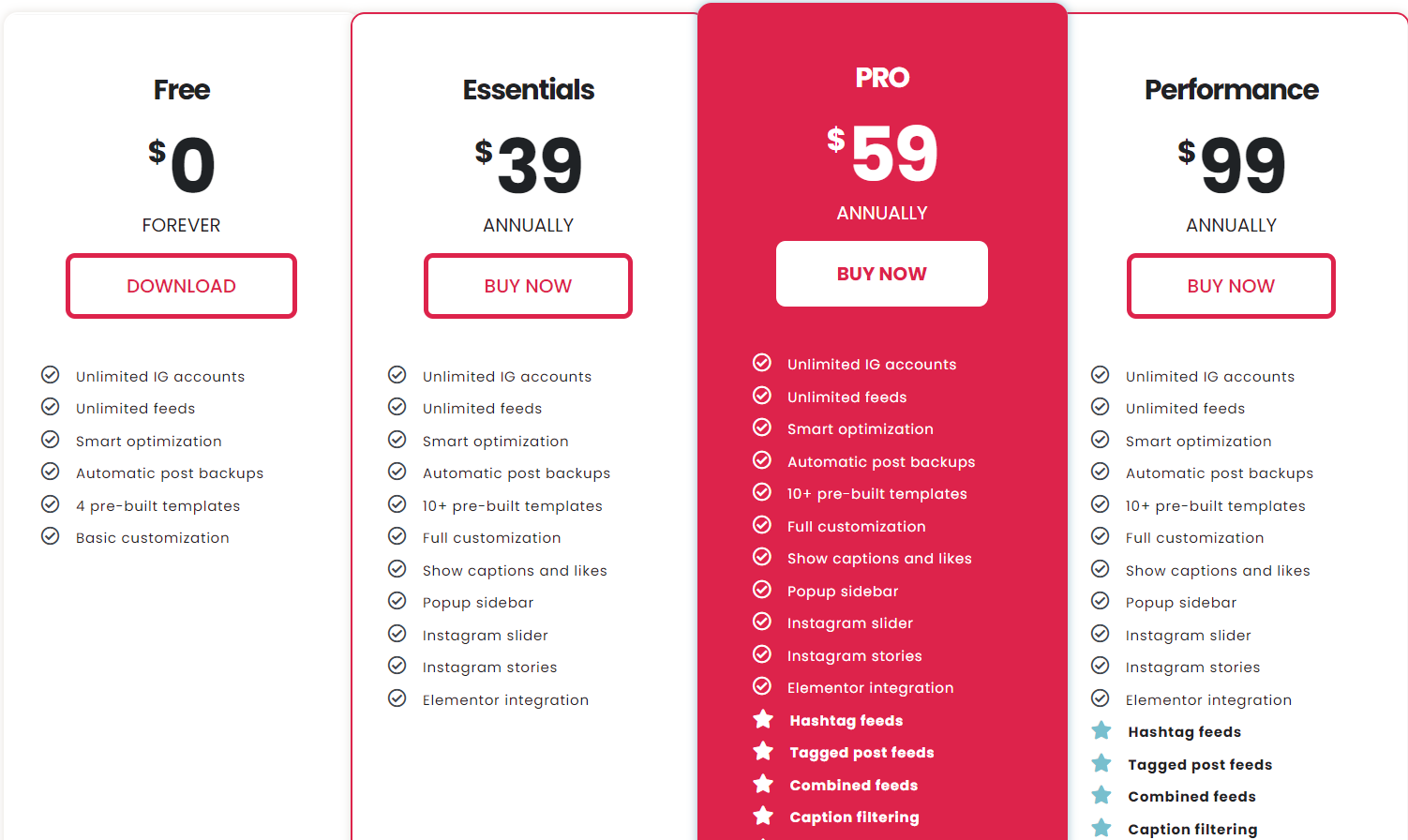
5. Tagembed
Tagembed is a plugin famous for having an easy-to-use interface and is recognized for producing economic outcomes. It gives users the ability to collect social media feeds, as well as curate and edit the feeds that they have collected. It helps to ensure that they are presented in a manner that is visually appealing on the WordPress website.
It gives you the ability to associate your WordPress website with more than 20 social networking platforms. It makes it possible for you to display the extensive variety of material found on your website without negatively impacting the performance or quality of the page. In addition, operating the plugin does not require any prior knowledge or skill in coding on your part. You only need to complete a handful of elementary and uncomplicated actions in order to effortlessly embed a social network feed on a website powered by WordPress.

Main features
- Show posts from a number of different social networks.
- Tools for moderating and filtering feeds are available.
- Show the available personalization options for feeds.
- Page feeds that are updated in real-time
- Option for a customized post
- There is an option to highlight announcements or noteworthy mentions.
- Free version
- Responsive and pleasant to use on mobile devices
Pros and cons of Tagembed
Pros: The plugin contains the most prominent social networking sites and pages designed to be quick and not cumbersomely heavy.
Cons: There is a restriction on views for both the free and premium programs.
Pricing
Tagembed is a freemium plugin. It has a lite version, which is free to install and use. Paid plans start from $9/mo. The basic plan is $9/mo, the Pro plan is $19/mo, and the Plus plan is $39/mo.
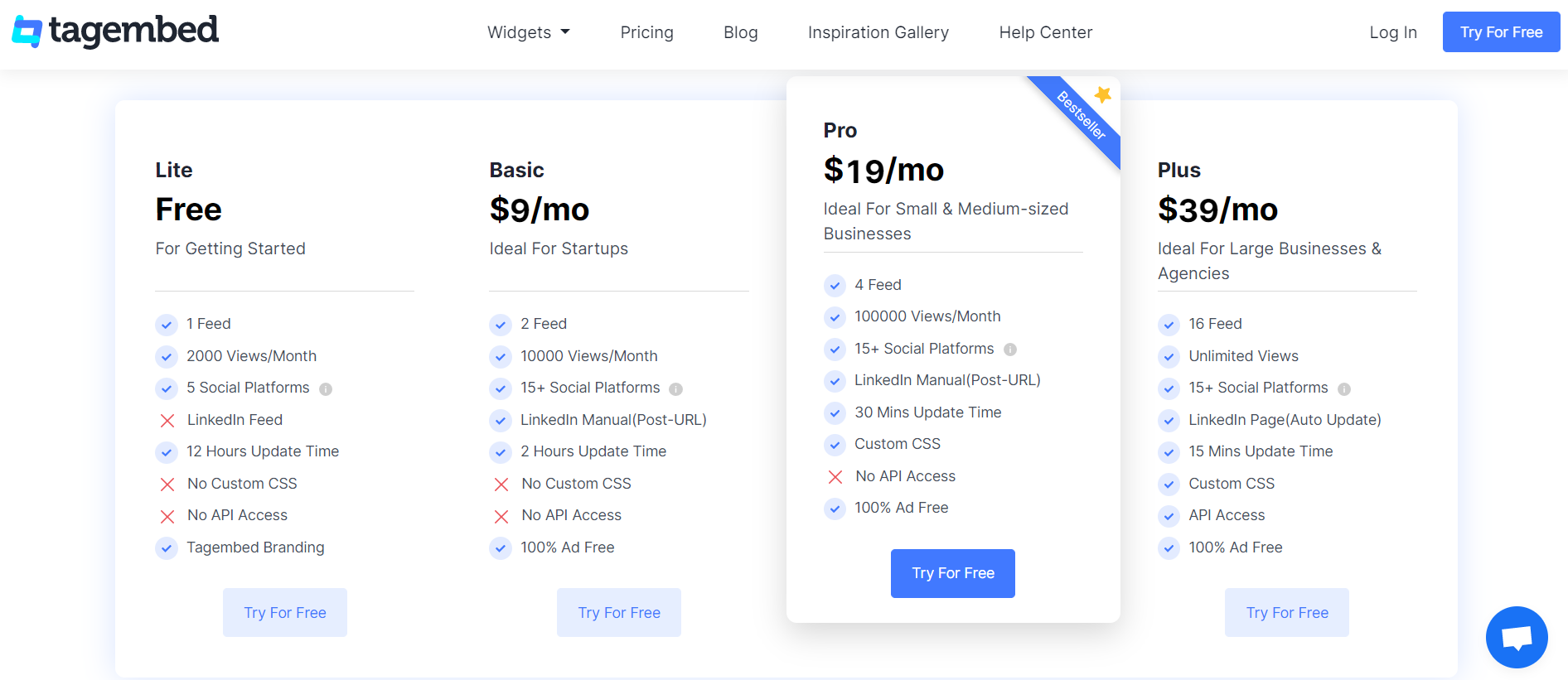
6. Feed Them Social
You may show social feeds from Facebook, Instagram, Twitter, Pinterest, and YouTube with the help of a plugin called Feed Them Social, which features an intuitive user interface. You have the ability to modify the feed's layout, as well as its width, spacing, and other graphical features.
Users of WordPress who wish to manage all of their social streams with a single plugin will find that Feed Them Social is a fantastic option to consider.
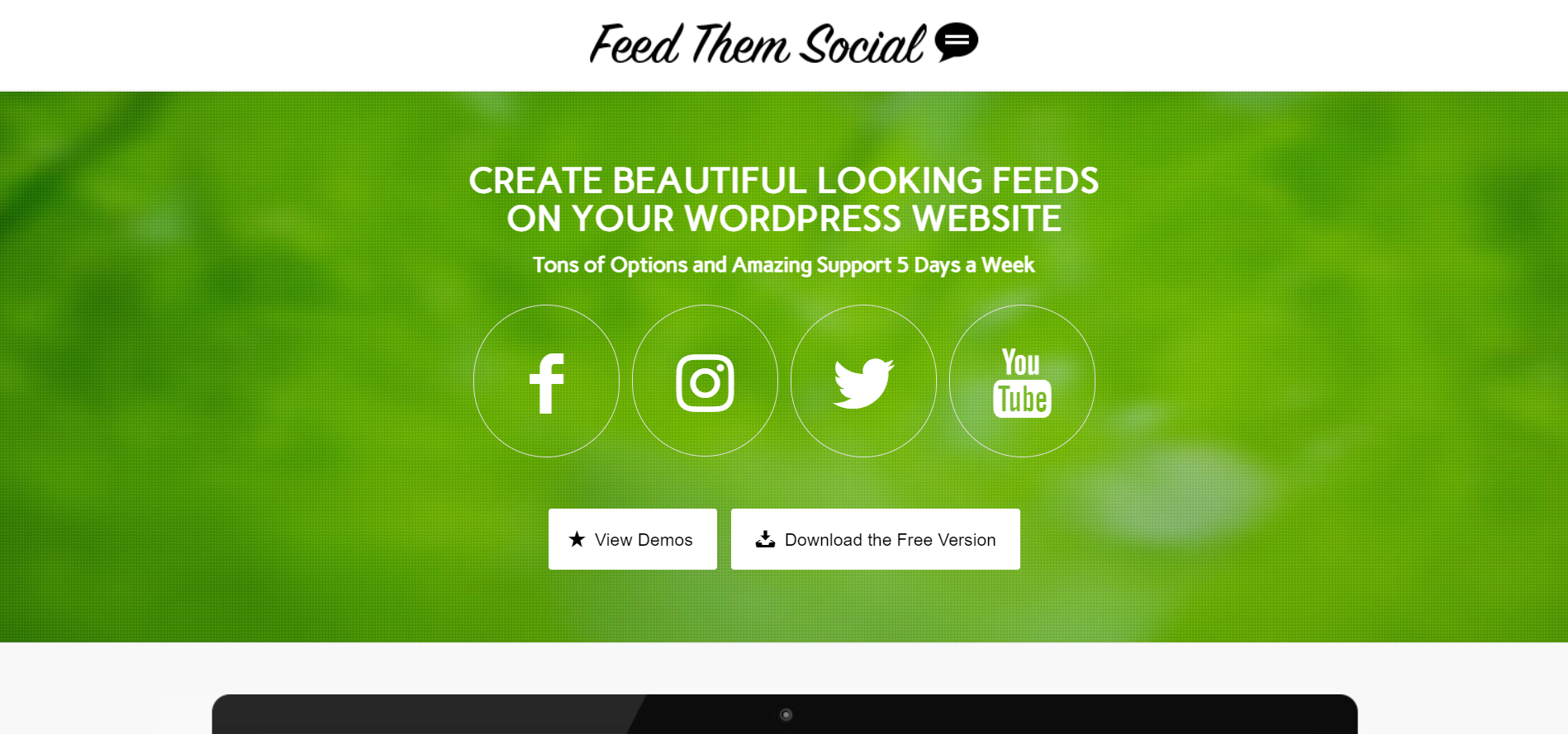
Main features
- Syndicate content from social media platforms such as Facebook, Instagram, Twitter, Pinterest, and YouTube.
- Unrestricted access to social feeds
- Add through the shortcode
- Responsive and pleasant to use on mobile devices
- Options for customization directly within the plugin, such as the number of columns, width, and spacing between columns
- Add like and follow buttons, as well as sharing options, to feeds.
- Combine various social sites into one single feed
Pros and cons of Feed Them Social
Pros: It’s suitable for managing all of your social feeds, and the combined streams feature one-of-a-kind and are very effective.
Cons: There are fewer features that are unique to Instagram, and the plugin is a little on the pricey side in comparison to the other options.
Pricing
Feed Them Social is a freemium plugin, and the paid plan starts at $50/year.
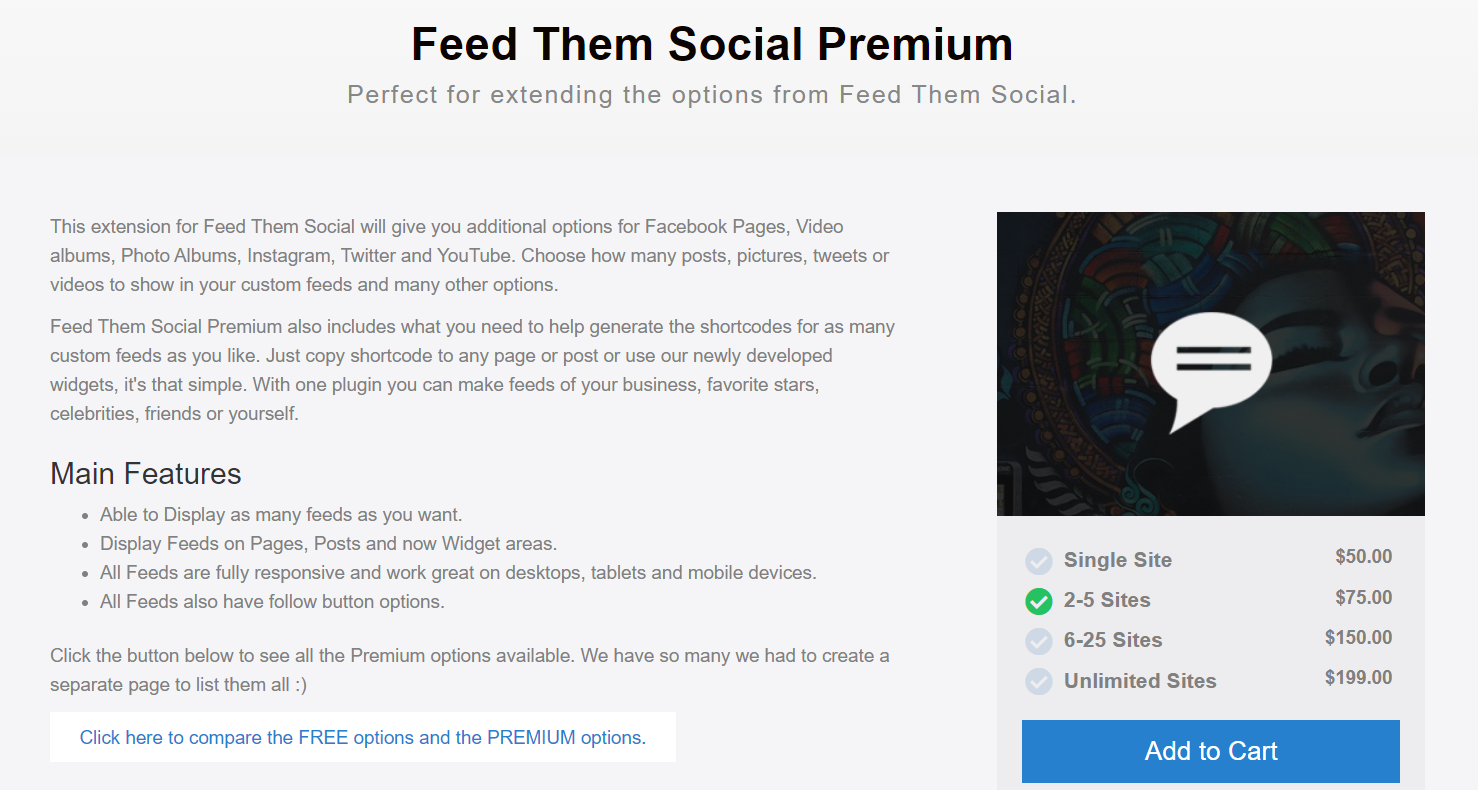
We have listed social media feed plugins above, and now it's time to talk about social media share buttons plugins.
How to choose a WordPress social media share buttons plugin?
There are a variety of WordPress social media share buttons plugins available, so it's essential to choose the right one for your website. Here are some factors to consider when selecting the right plugin:
The number of social networks supported
Different plugins support different networks and platforms, so make sure that the plugin you select includes all the ones you need.
Ease of setup and use
Plugins should be easy to install and configure, with intuitive controls for managing how the buttons are displayed on your site.
Usability
When selecting a plugin, consider how users interact with it — ideally, users should be able to share content quickly without any interruptions or distractions.
Customization options
Look for a plugin that can be customized to your website's look and feel — this includes options such as button size, color, and placement.
Price
Many plugins are free, while some require a one-time fee or subscription-based payment. Make sure to factor in cost when selecting a plugin.
So I have listed some of the best social media share button plugins for you to choose from and try.
The best social media share buttons plugins
- AddToAny Share Buttons
- Social Warfare
- Shared Counts
- Social Sharing Plugin – Sassy Social Share
- Easy Social Share Buttons
- Monarch
Let me give you some of the best social media share plugins to try:
1. AddToAny Share Buttons
AddToAny is referred to as the "universal sharing platform" due to the fact that it enables users to share content to a vast number of networks by just clicking a single universal plus symbol. In addition, it offers specialized icons for the social networks you use the most.
All of this together grants you access to more than one hundred different sharing possibilities inside a minimal user interface. You may show these icons before or after your content, in vertical or horizontal bars, and various configurations (or manually via shortcodes, widgets, or template tags).
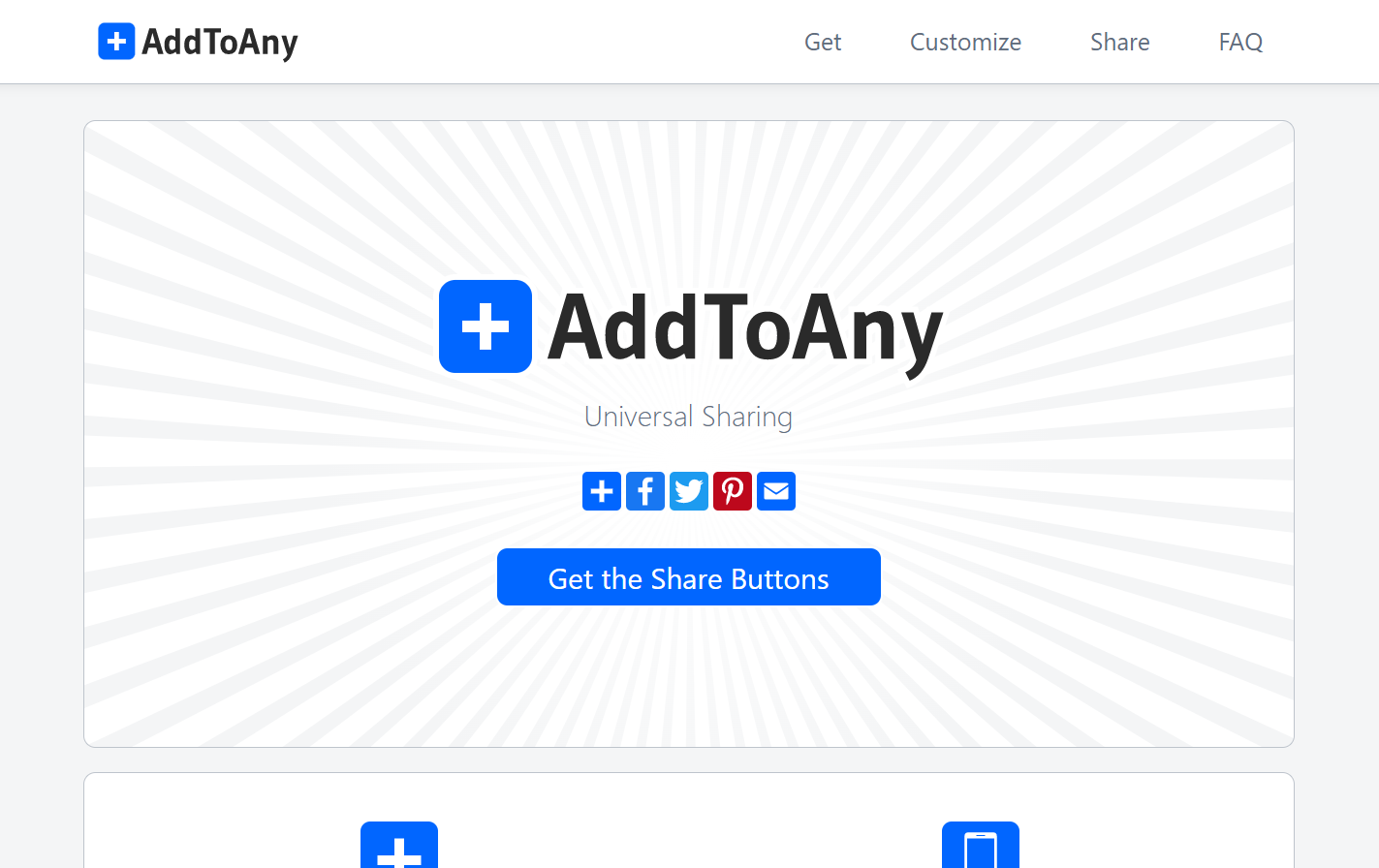
Main features
- Share counts
- Design that is responsive, even for floating buttons to share content
- AMP support
- Integrating Google Analytics into your site
- Integrations of link-shortening services
Pros and cons of AddToAny
Pros: You can obtain statistics that reveal how each click performed in exchange for a free plugin. You do not need to join, log in, or use any kind of account to administer it.
Cons: This might not be the best option for you if you're searching for more useful settings and choices to select from. The plugin lacks the ability to allow share buttons on individual web pages.
Pricing
The plugin is free to use.
2. Social Warfare
Because it is a plugin that can fully adapt to every device and that has been downloaded more than one million times, Social Warfare has earned a spot on our list. It provides your website with attractive social sharing buttons that may be fully customized and will not detract from the overall attractiveness of your website; rather, they will add to it. Additionally, it is simple to set up.

Main features
- Pinterest-specific images
- Minimum social proof
- Customization
- Share count recovery
- Analytics and link shortening
Pros and cons of Social Warfare
Pros: The plugin was built with performance in mind, loading quickly and seemingly not going to slow down your website. It's completely configurable, with over 5,000 distinct ways the button styles may be combined. (Pro)
It has a wide variety of button placement and display settings, including the ability to position buttons manually.
Cons: If you decide to stop paying the yearly premium subscription, the plugin's support will stop functioning. Conflicts with other plugins occur on an occasional basis. Nevertheless, the staff working on Social Warfare often quickly addresses errors.
Pricing
Social Warfare is a freemium plugin. The paid version starts from $29 and rises based on site numbers. Payment is $29 for a single site, up to 5 sites is $89, up to 10 sites is $139, and unlimited is $349.

3. Shared Counts
One of the most popular WordPress plugins for sharing content to social networking platforms like Facebook, Twitter, Google+, LinkedIn, and other similar platforms is called Shared Counts.
It would help if you switched your blog to HTTPS before installing the plugin. This will ensure that any links established by the server will be rewritten and that your share count will not be affected.
You have a number of choices available to you in terms of the types of buttons. You can manually position the button anywhere you want it to go inside the content and choose whether it should show after or before the text. It is also possible to configure it to show up in custom post kinds.
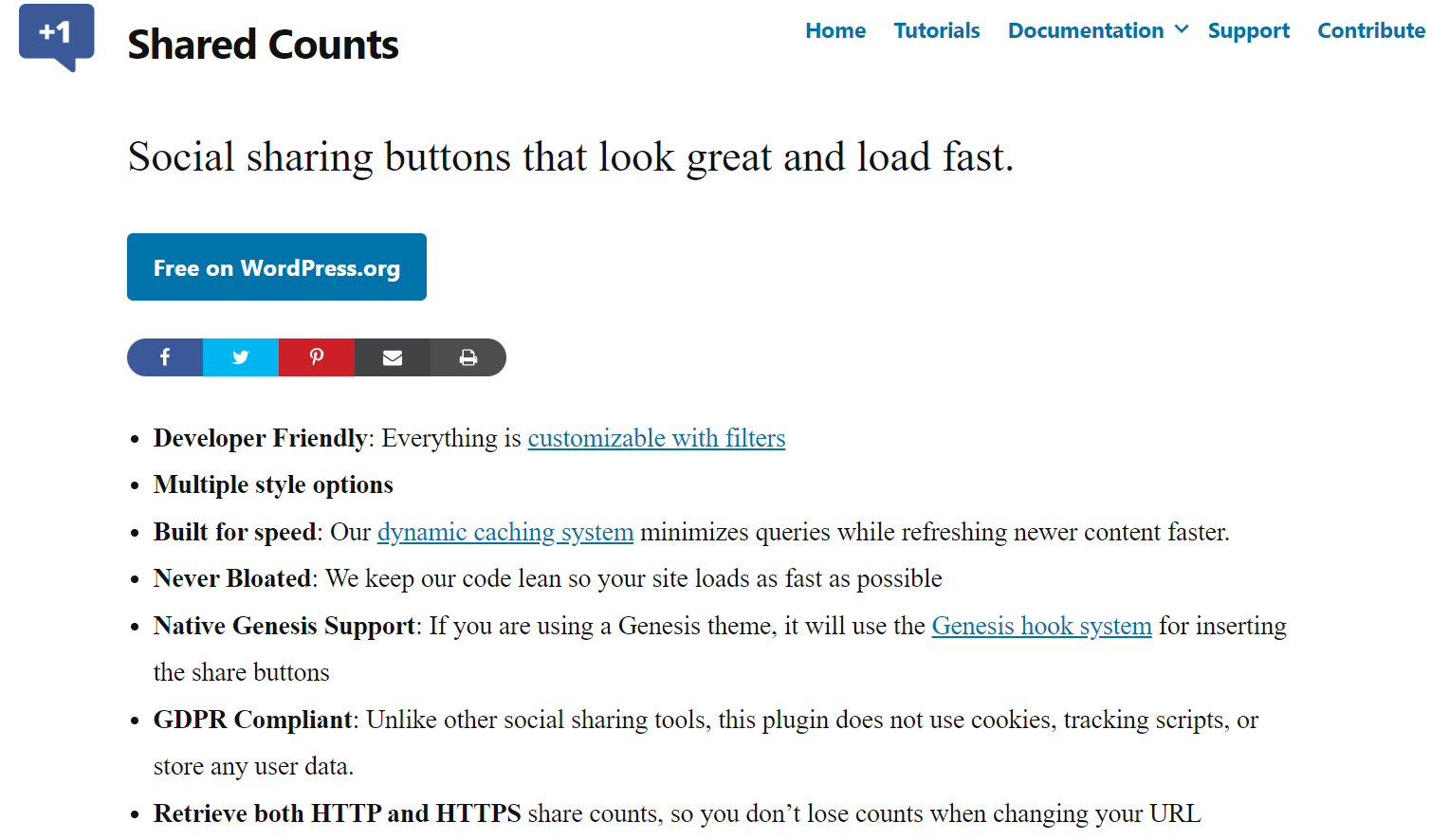
Main features
- Initially, the website's cache kept its performance from becoming slow
- The plugin offers a variety of different sharing button formats
- Complies with the General Regulation on the Protection of Data (GDPR)
- Provides an automated calculation of the total number of shares across all social networks
Pros and Cons of Shared Counts
Pros: The appearance of social share icons is appealing. Live count feature and excellent support differences plugin from others. The plugin has various social icons support.
Cons: Several users have voiced their dissatisfaction with this plugin, stating that it does not function as intended.
Pricing
Shared Counts is a free plugin that is available on WordPress.org.
4. Social Sharing Plugin – Sassy Social Share
One of the most lightweight WordPress plugins for social sharing is Sassy Social Share, whose file size is less than one megabyte (MB). It is so lightweight that it enhances its functionality; this plugin, for example, does not put a strain on the hosting servers and ensures that your website loads as quickly as possible.
In addition, you can provide your audience with the ability to share your content with over one hundred social sharing or bookmarking sites by utilizing SaaSy Social Share.

Main features
- Developed to be compatible with the editor offered by Gutenberg.
- Include an option to change the frequency with which the share count cache is refreshed.
- Compatibility with WPML and the development of multilingual websites
- Add the myCRED referral ID at the end of the shared URL in order to make it compatible with myCRED.
- The opportunity for individualized adjustment of the share counter
Pros and Cons of Sassy Social Share
Pros: The buttons have a unique design, and the editor is compatible with the Gutenberg platform.
Cons: The plugin does not support WeChat.
Pricing
The plugin is free, but you can buy add-ons for the plugin.
5. Easy Social Share Buttons
The Easy Social Share Buttons plugin for WordPress is an all-encompassing answer to the problem of integrating social media.
The plugin is compatible with more than fifty different social media networks, has more than thirty different automatic display techniques, and gives you the ability to personalize buttons for maximum adaptability.
Easy Social Share Buttons for WordPress also include a widget that displays the number of followers following each of your social media profiles. This widget can be placed in the sidebar or anywhere else on your website using the shortcode provided.

Main features
- Customization
- Minimum count of shares required
- Following analysis of actions taken during shares and A/B testing
- Popular posts (by shares)
- Recouping of the share count
Pros and cons of Easy Social Share Buttons
Pros: It has a price tag of fewer than twenty dollars, yet it offers greater functionality than the vast majority of other paid WordPress social media plugins. There is the option to link to your various social media networks. It gives you the ability to show counters for the number of people who share your content on social media and the number of people who follow you on social media. In your blog postings, include quotable passages that readers may easily share.
It provides consumers with a straightforward button that allows them to sign up for your email newsletter.
Cons: The first steps of installing the plugin might be seen as a burdensome task by some people. While it is one of the more powerful plugins, there are others that are simpler to configure right from the beginning.
Pricing
The plugin is $22 for a regular (1 website) and $199 for an Extended one (25 websites).
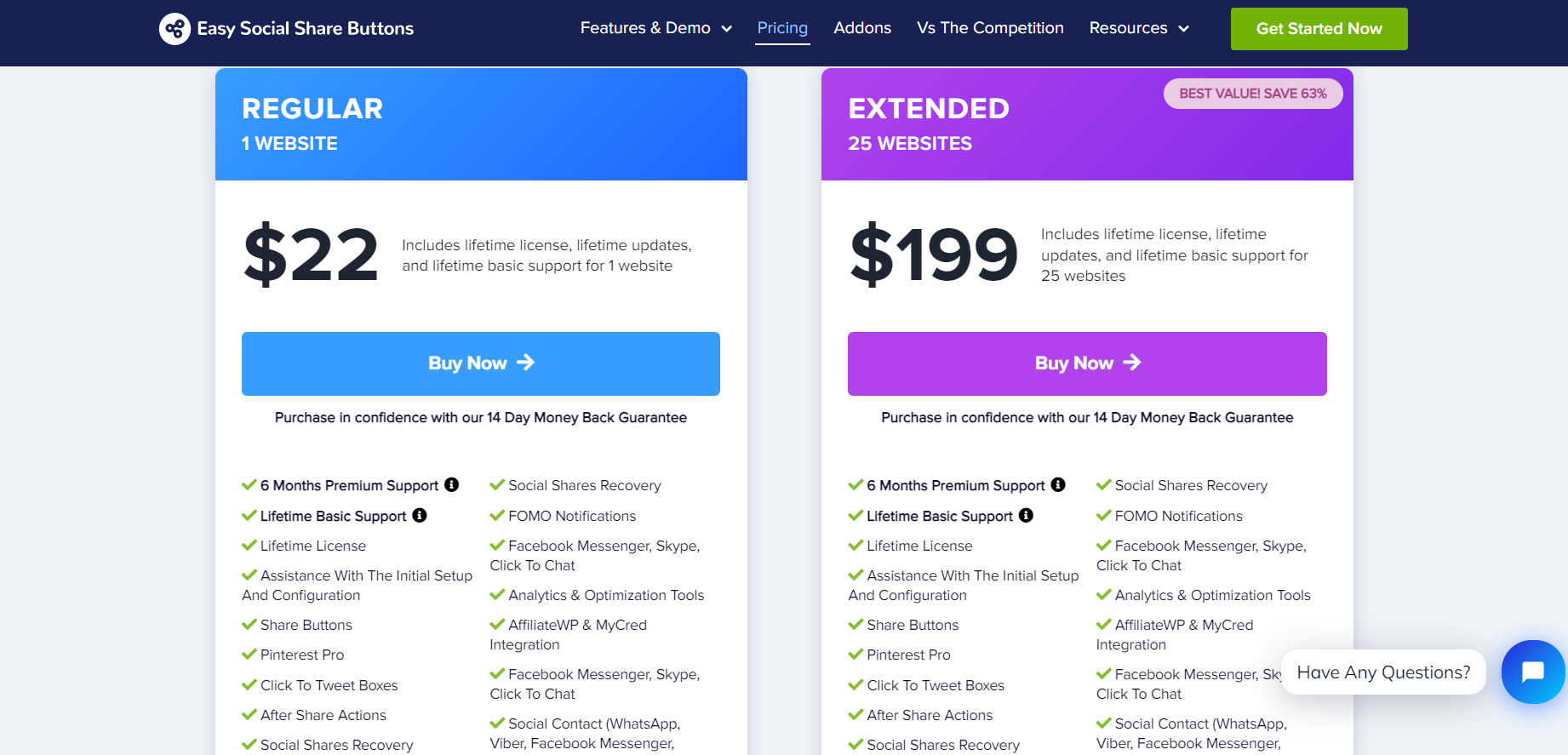
6. Monarch
Another WordPress social media plugin that should have your attention is called Monarch, which was developed by ElegantThemes. It includes more than 20 different social sharing networks for users to choose from, some of the most popular of which include Tumblr, Facebook, Twitter, Linkedin, and Pinterest.
The location where your social sharing buttons are displayed may make a significant impact on how well your social media marketing is carried out. You have a wide variety of options to choose from when it comes to the placement of the sharing buttons when using Monarch. You may have them appear as a floating sidebar, as automatic fly-ins, on photos and videos, as automatic pop-ups, or either above or below the content.
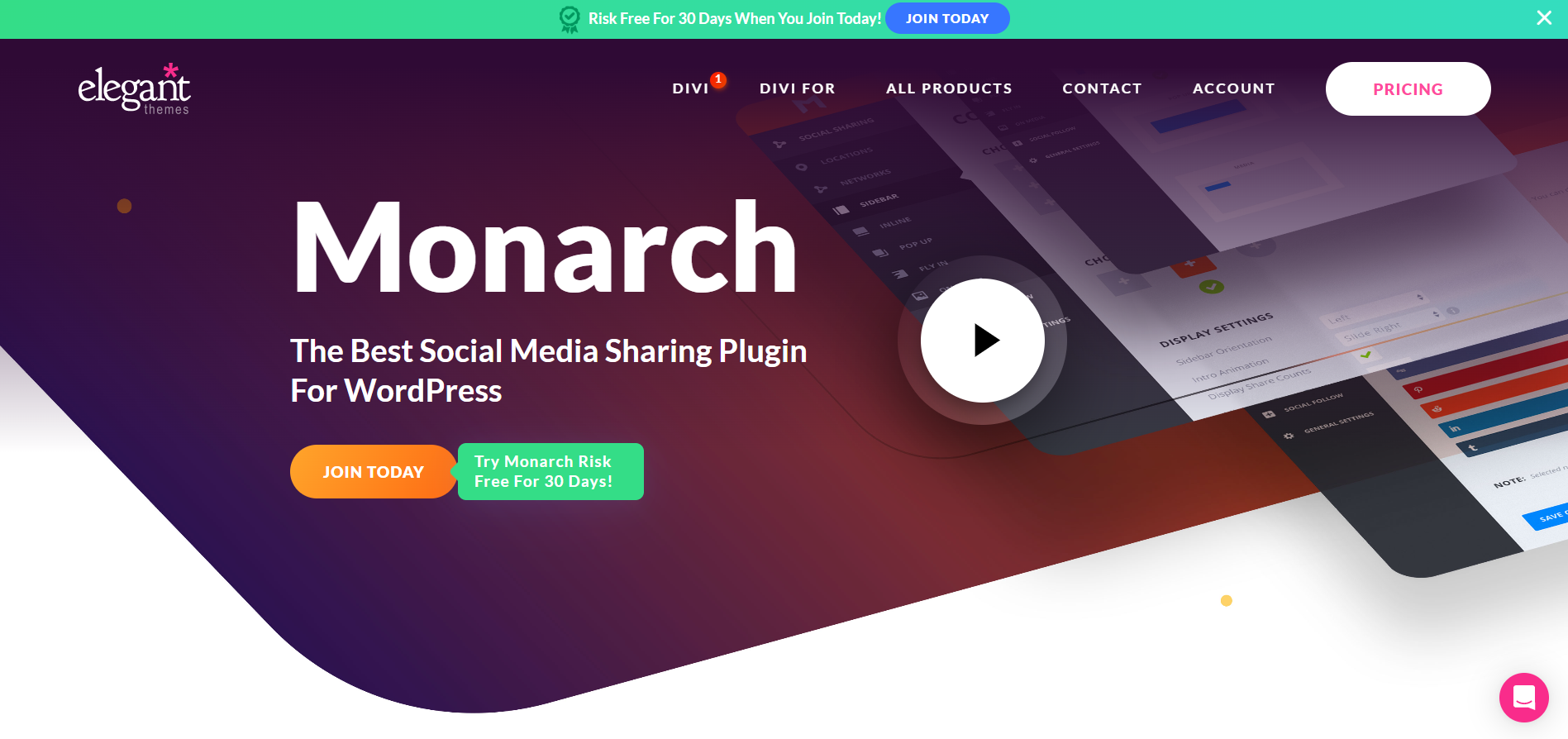
Main features
- Displaying social share buttons from over 35 different networks in a variety of different places (above/below post content, floating sidebar, automatic popup, automatic fly-in, on images/videos)
- Customizing the style of buttons
- Adding social follow buttons using either a shortcode or widget
Pros and cons of Monarch
Pros: The plugin is compatible with the block editor included in WordPress, and the user interface is intuitive and straightforward to use.
Cons: If you simply want this plugin, you'll need to join Elegant Themes, which costs money unless you pay a one-time fee. When compared to the other measuring tools that may be found on the internet, share count data are not always dependable.
Pricing
In order to make use of this plugin, you will need to sign up for a membership with Elegant Themes. The yearly access is $89 and lifetime access is $249 of Elegant Themes.
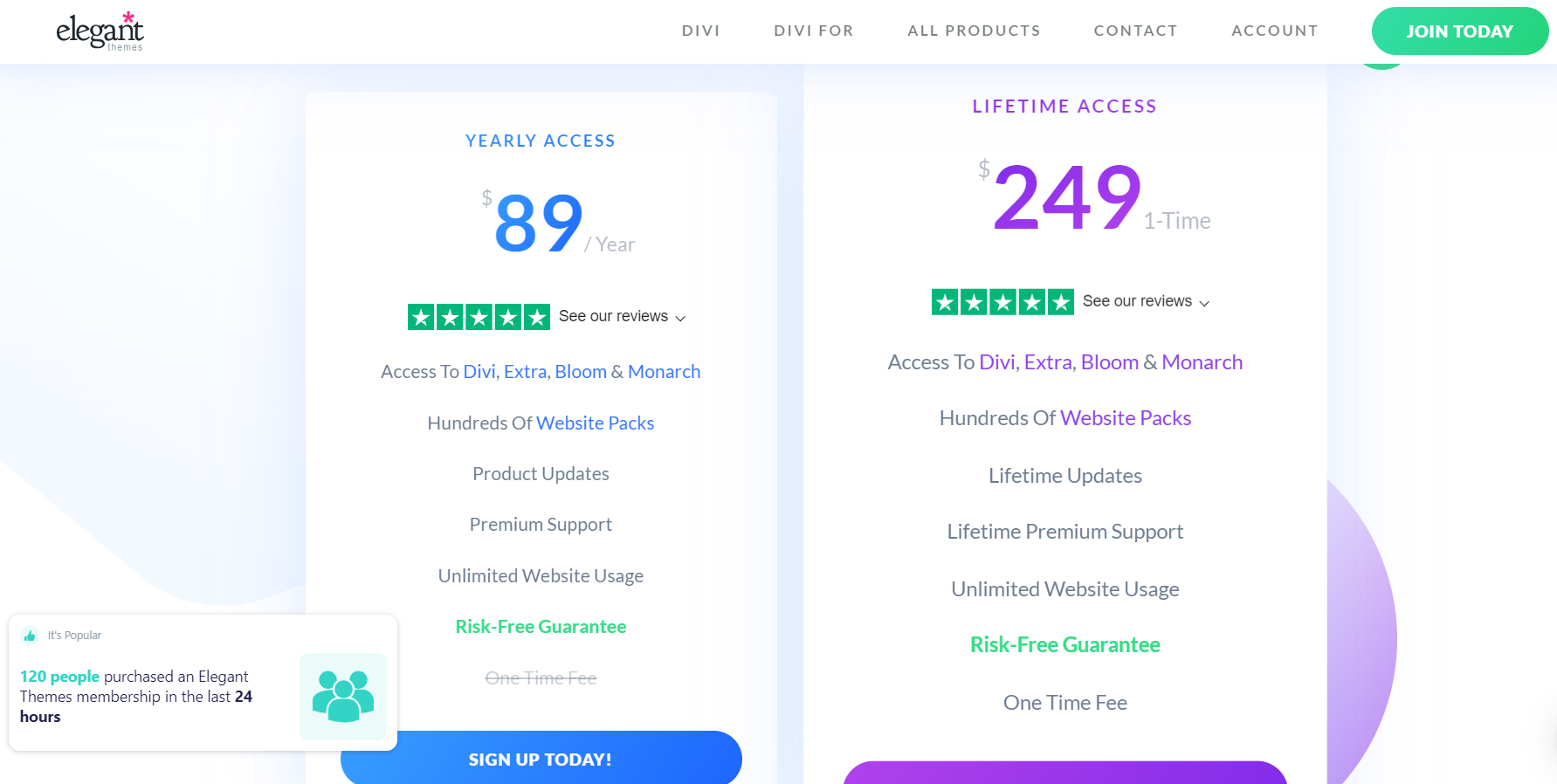
Conclusion
Well, there you have it – our list of the best WordPress social media feed, share, and auto-post plugins for 2025. We hope you found this comparison helpful in making your decision about which plugin is right for you. Be sure to visit our website to read more blogs like this one and learn about all the different ways that WordPress can help you grow your business online. Thanks for reading!








![Best Social Media Automation Tools in 2025 [Free Apps Included]](https://www.fs-poster.com/storage/posts/43007e441afaf04c46338b554815cf73.jpg?v=1666162654)

