
Saritel Abbaszade
Author
The world of digital marketing is constantly evolving, and as a business owner, it's crucial to stay ahead of the curve. One of the most important tools in a digital marketer's arsenal is a scheduling tool, and there is a lot of social media scheduler for Pinterest. Here are two popular options: Pinterest Native Scheduler and FS Poster. In this blog, I'll take a deep dive into both tools, comparing their features, pros, and cons. My goal is to help you determine which tool is better for your business. Whether you're just starting out on Pinterest or have been using it for years and looking for Pinterest scheduler alternatives, this blog will provide you with all the information you need to make an informed decision. So, let's get started!
Pinterest Native Scheduler
Pinterest Native Scheduler is a scheduling tool that allows you to schedule and publish pins directly from your Pinterest account. It's a built-in feature offered by Pinterest. You may monitor your Pinterest statistics to find out the ideal days and hours to produce content for your brand. Then, to get high interaction, utilize a Pinterest scheduler to post your Pins during those hours.
You probably know about Pinterest native scheduler and wondering what FS Poster is. So let’s learn about FS Poster if you still don’t know about it.
FS Poster Pinterest auto posting plugin
FS Poster is a social media auto posting plugin that allows you to auto-post and schedules your WordPress posts to 20 social networks and services including Pinterest. FS Poster’s easy-to-use interface lets you easily manage and share your WordPress posts to Pinterest without a manual posting process. With the FS Poster, you can easily schedule pins and posts in advance, freeing up time and allowing you to focus on other aspects of your business. Also, you don’t have to write blogs for scheduling to Pinterest. With Direct Share Panel you can directly share your pins to Pinterest by using the FS Poster plugin.
Now let’s dive into the main features of these tools:
Main features, Pros, and Cons of Pinterest Native Scheduler
Pinterest Native Scheduler offers a range of essential features designed to help businesses effectively manage their Pinterest presence. Some of the main features and pros of the Pinterest Native Scheduler include the following:
Scheduling pins at a specific date and time: With the Pinterest Native Scheduler, you can schedule pins to be published at a specific date and time, allowing you to plan ahead and manage your content calendar more effectively.
Previewing scheduled pins: The Native Scheduler provides a preview of your scheduled pins, allowing you to see exactly how they will look once they are published.
Centralized scheduling: All of your scheduled pins are managed from one central location, making it easy to keep track of your content and make any necessary changes.
Seamless integration with Pinterest: The Native Scheduler is built into your Pinterest account, making it easy to use and eliminating the need to use a separate tool.
Cons of Pinterest Native scheduler
The limited number of scheduled pins: The Pinterest Native Scheduler has a limited number of scheduled pins. There may only be one pin scheduled at once. It is possible to plan 30 Pins up to two weeks in advance. This may not be enough for businesses with a large volume of content.
Lack of advanced analytics and reporting: The Pinterest Native Scheduler does not provide advanced analytics and reporting, making it difficult to track the performance of your content and make data-driven decisions.
No support for multiple social networks: The Pinterest Native Scheduler only supports Pinterest, so if you're looking to manage and share content on other platforms, you'll need to use a separate tool.
No auto-posting or scheduling capabilities: The Pinterest Native Scheduler does not have auto-posting or scheduling capabilities, which can be time-consuming for businesses with a lot of content to manage.
Business account: To schedule Pins, you must have a business account with Pinterest.
Device limitation: You may schedule Pins for publishing on the desktop or an iOS device.
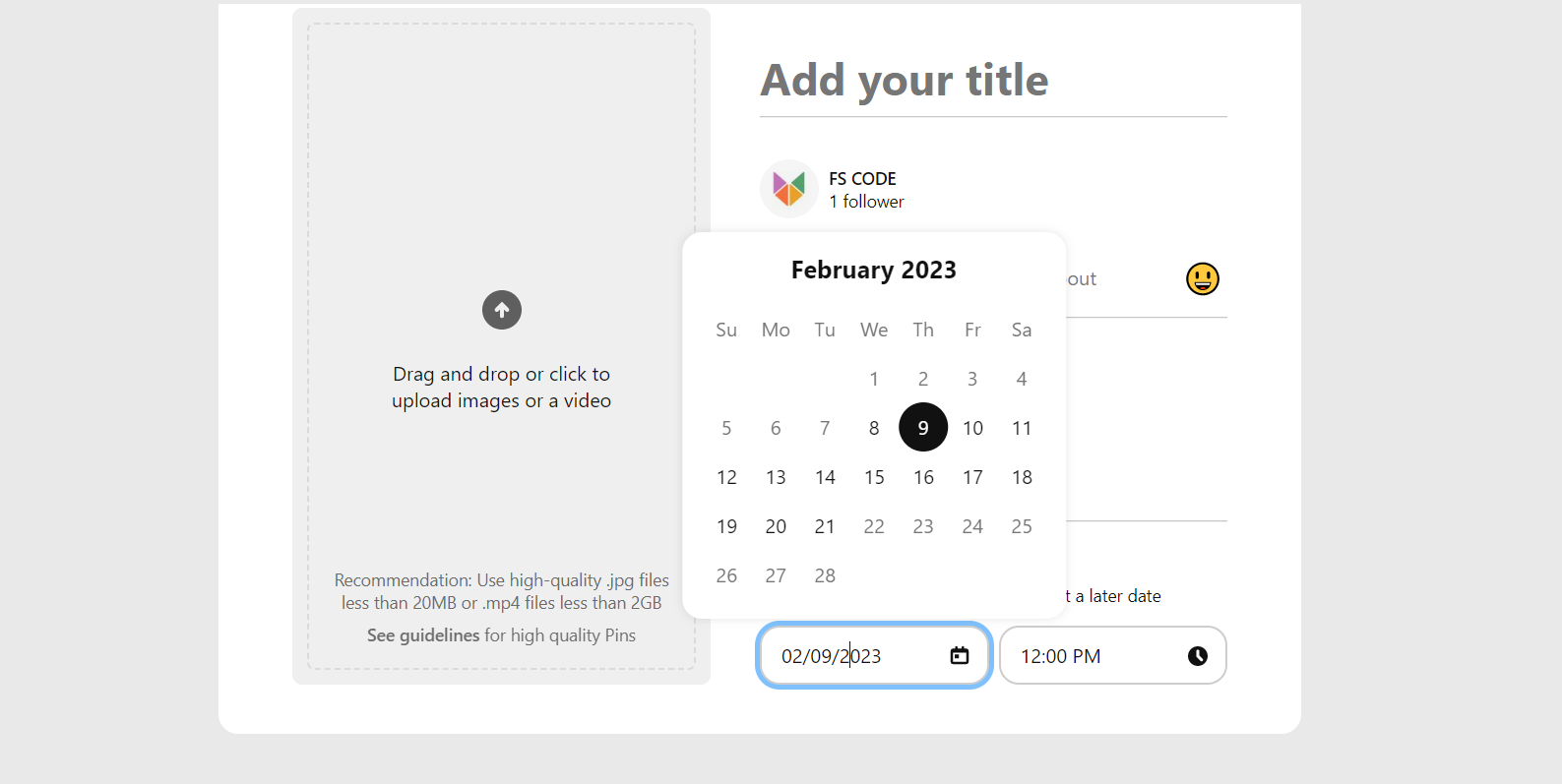
Main features, Pros, and Cons of FS Poster
FS Poster is a comprehensive social media tool that provides a wealth of features to streamline and simplify your social media management process. Some of the key features and pros of FS Poster include:
Auto-posting and scheduling: FS Poster allows you to auto-post and schedule your WordPress posts to Pinterest. This means you can easily schedule pins and posts in advance, freeing up time to focus on other aspects of your business.
Easy-to-use interface: FS Poster has an easy-to-use interface, making it simple to manage and share your WordPress posts to Pinterest.
Direct pin sharing: With FS Poster, you can directly share your pins to Pinterest without having to schedule and post them every time.
URL shorteners: You can easily shorten the post URL before scheduling and posting to the Pinterest board.
Translation of plugin: If you are a non-English person you can easily change the language of the plugin and use it.
Support for multiple social networks: In addition to Pinterest, FS Poster supports 20 other social networks and services (Facebook, Twitter, Instagram, Pinterest, LinkedIn, Reddit, TikTok, Xing, Google Business Profile, Discord, Webhook, Telegram, Tumblr, Medium, VK, Ok.ru, Plurk, Blogger, YouTube Community, WordPress based sites), allowing you to manage and share your content across multiple platforms.
WordPress integration: FS Poster is a plugin for WordPress, making it easy to integrate with your existing website and content management system.
Analytics: Unlike the Pinterest Native Scheduler, FS Poster allows you to track your content's performance by giving you click counts and making data-driven decisions.
Webhooks integration: With this integration, you can share your posts to other social networks that FS Poster doesn’t support.
TikTok integration: With this integration, you can easily schedule and share your posts to TikTok without paying extra money for Planly.
Cons of FS Poster
As a plugin FS Poster has cons and limitations too. Here are some of them to consider before starting to use it:
Cost: Unlike the Pinterest Native Scheduler, FS Poster is not free, and its price is $65 per year. Even plugin is premium still affordable for businesses with a tight budget.
Dependence on WordPress: FS Poster is only compatible with WordPress, so if you're not using WordPress, you'll need to find an alternative solution.
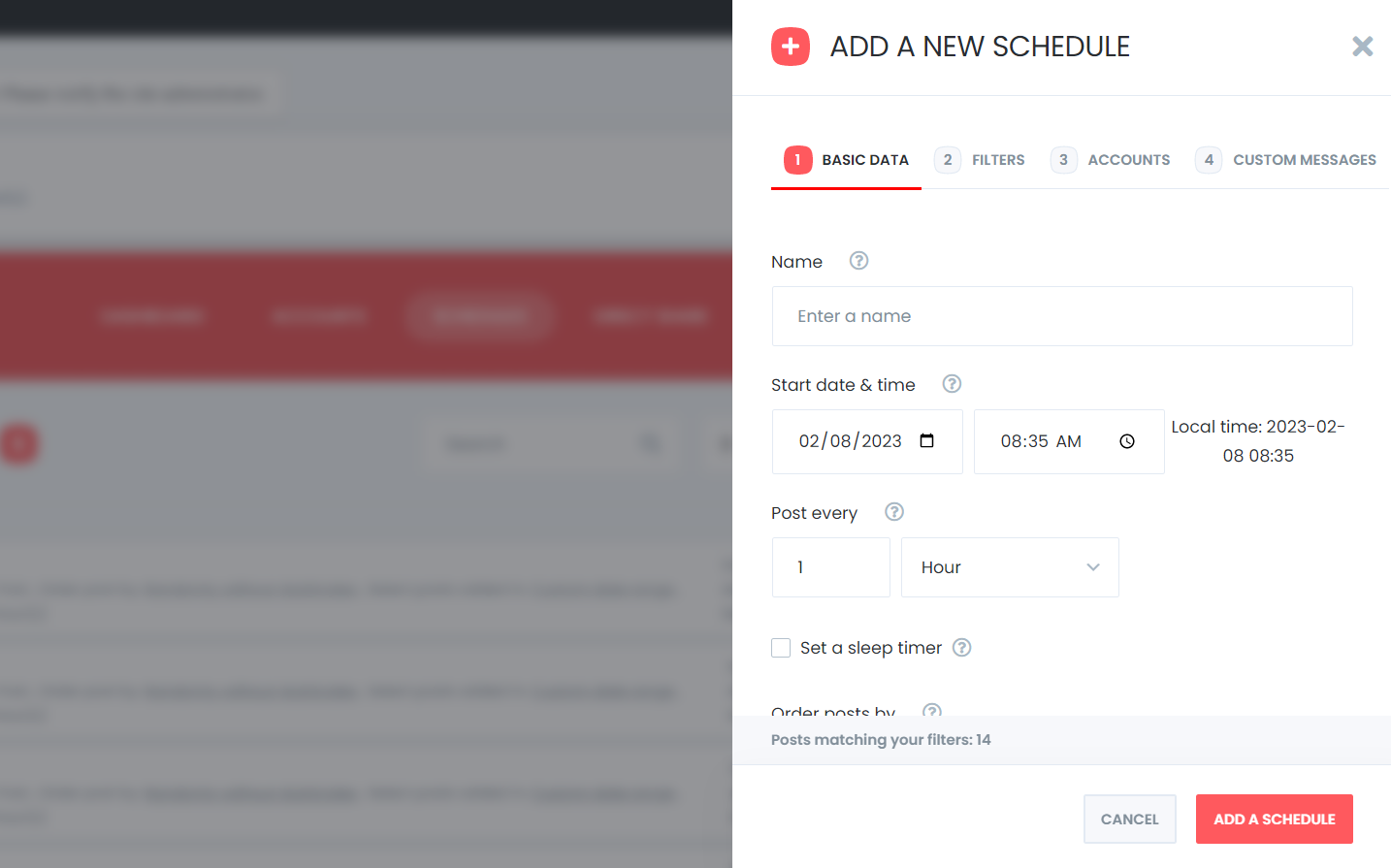
If you are wondering how to auto-post from WordPress to Pinterest, read our comprehensive guide: How To Auto-Post To Pinterest From WordPress [A Complete Guide].
Determining the Right Tool for Your Business
I know that it’s hard to choose the right tool when you have to. That’s why I wanted to write this blog to help you. When you want to choose the best tool for you, you have to consider the factors. Here are some of the factors:
Factors to consider:
Business needs: The first factor to consider when choosing between Pinterest Native Scheduler and FS Poster is your business needs. Consider what you need from your social media management tool, such as auto-posting and scheduling, multiple social network support, and analytics.
Budget: Another factor to consider is your budget. The Pinterest Native Scheduler is a free tool, while FS Poster has a cost associated with it. If you're looking for a free option, the Pinterest Native Scheduler may be your best option. However, FS Poster may be the better choice if you're willing to invest a few amounts for the powerful tool.
Ease of use: The ease of use of the tool is another factor to consider. The Pinterest Native Scheduler has a straightforward interface, but its lack of advanced features may make it more difficult to use for some businesses. On the other hand, FS Poster has an easy-to-use interface, but it requires integration with a WordPress website.
Customer support: Finally, consider the level of customer support offered by each tool. If you're new to social media management or if you're likely to need assistance with your tool, a tool with robust customer support means that FS Poster is a better choice for you. FS Poster plugin's customer support is always there for you on 7/24.
How to choose between Pinterest Native Scheduler and FS Poster?
Based on the factors outlined above, the best tool for your business will depend on your specific needs and budget. If you're just starting out on Pinterest, the Pinterest Native Scheduler may be the best choice. However, if you're looking for a more powerful tool with advanced features, such as auto-posting and scheduling, 20 social networks and services, analytics, and excellent customer support service, FS Poster can be the better choice for you. When determining the right social media tool for you, it's all about finding a balance between what your organization wants and needs - and how much you want to spend.
To wrap up
Both Pinterest Native Scheduler and FS Poster have their strengths and weaknesses. Ultimately, the decision between these two tools will come down to your specific business needs and budget. By considering the factors I outlined in this article, such as your business needs, budget, ease of use, and customer support, you'll be able to make an informed decision and choose the right tool for your business.










