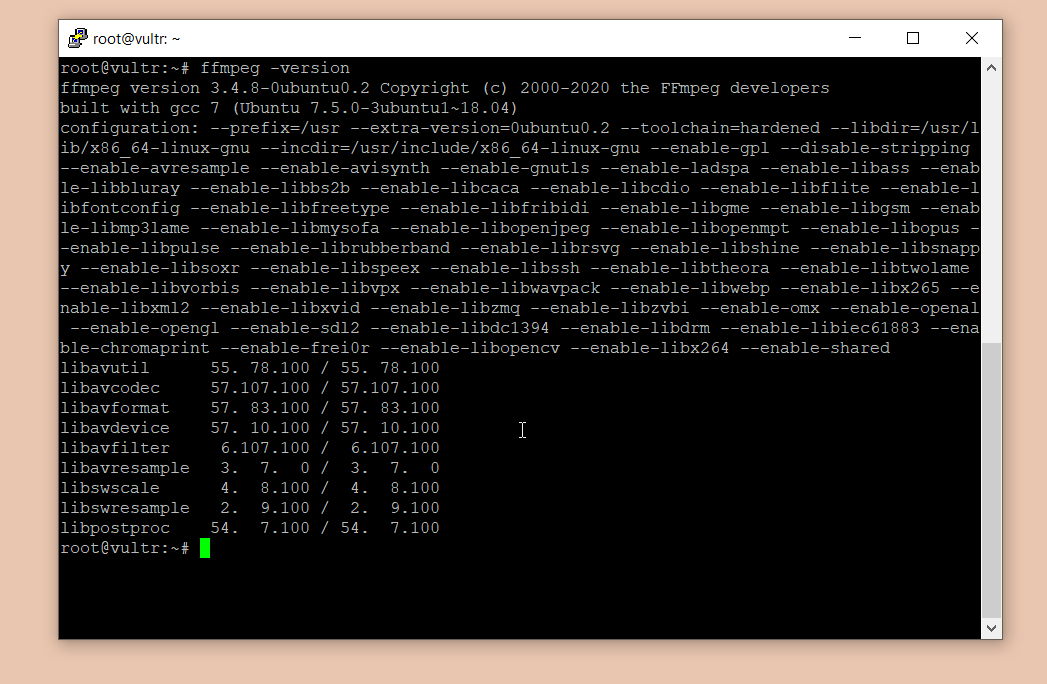- It is required to install FFmpeg on your server if you want to share videos on Instagram from WordPress using the FS Poster plugin;
- If you get the requirement missing, it means you have not installed FFMpeg/FFProbe or did not configure it correctly;

- If you have access to the server and have permission to install the library, you can continue reading. Otherwise, you can send this tutorial to your server administrator/company and ask them to install FFmpeg for you.
- Depending on your operating system, you can choose one of these and follow instructions:
Open the terminal and write this command:
$ sudo apt update
$ sudo apt install -y ffmpeg
Install the Extra Packages for Enterprise Linux repository.
$ sudo yum install https://dl.fedoraproject.org/pub/epel/epel-release-latest-8.noarch.rpm
$ sudo yum install https://download1.rpmfusion.org/free/el/rpmfusion-free-release-8.noarch.rpm https://download1.rpmfusion.org/nonfree/el/rpmfusion-nonfree-release-8.noarch.rpm
$ sudo yum install https://rpmfind.net/linux/centos/8-stream/PowerTools/x86_64/os/Packages/SDL2-2.0.10-2.el8.x86_64.rpm
Install the FFmpeg and FFmpeg development packages.
$ sudo yum install ffmpeg ffmpeg-devel
Install the Nux Dextop repository.
$ sudo rpm --import https://li.nux.ro/download/nux/RPM-GPG-KEY-nux.ro
$ sudo rpm -Uvh https://li.nux.ro/download/nux/dextop/el7/x86_64/nux-dextop-release-0-5.el7.nux.noarch.rpm
Install the FFmpeg and FFmpeg development packages.
$ sudo yum install ffmpeg ffmpeg-devel -y
Install the Nux Dextop repository.
$ sudo rpm --import https://li.nux.ro/download/nux/RPM-GPG-KEY-nux.ro
$ sudo rpm -Uvh https://li.nux.ro/download/nux/dextop/el6/x86_64/nux-dextop-release-0-2.el6.nux.noarch.rpm
Install the FFmpeg and FFmpeg development packages.
$ sudo yum install ffmpeg ffmpeg-devel -y
Add the RPM Fusion repository
$ sudo dnf -y install https://download1.rpmfusion.org/free/fedora/rpmfusion-free-release-$(rpm -E %fedora).noarch.rpm
$ sudo dnf -y install https://download1.rpmfusion.org/nonfree/fedora/rpmfusion-nonfree-release-$(rpm -E %fedora).noarch.rpm
Update your system to the latest packages.
$ sudo dnf update
Install FFmpeg
$ sudo dnf install -y ffmpeg
Wait until the process finishes. If you did not encounter any error, that means you installed FFmpeg. To make sure, write this command and check the output.
$ ffmpeg -version
$ ffprobe -version
If you see the output as in the screenshot below, you installed it successfully.